Enabling SMS relay
You can forward incoming SMS messages to any third party appliocations using the REST API. Third party applications must expose the REST API. Deliver can call API over GET or POST requests. You should set the format and parameters of the message through templates using JSON strings. Extra headers can also be set through the JSON body.
To enable this feature you will need to perform the following steps:
- On the Inbound profile page (for SMPP & Clickatell gateway type), select the
checkbox Enable Message Relay.
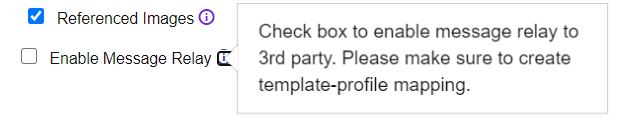
- On the Template page, create an SMS type template. The template text field should have a JSON string as per the requirement of the third party. Further details are available in the EngageOne Deliver Reference Guide.
- On the Template-Inbound profile mapping page, create an association of inbound profile with the template created at Step 2. This mapping will also include the end point of the third party API.
