Creating templates for Clicks/Open
You need to perform this step only when integrating with Google Analytics for Email Opens and URL clicks tracking.
Go to Template Management -> Tracking Template page. Create templates for type Open and Link. You need to define the complete GA URL for Open tracking templates. For the Link type, you can define the parameters expected by GA. You can have static as well as dynamic template parameters.
For Opens tracking, a blank image tag is added to the resulting emails, which points to the GA URL.
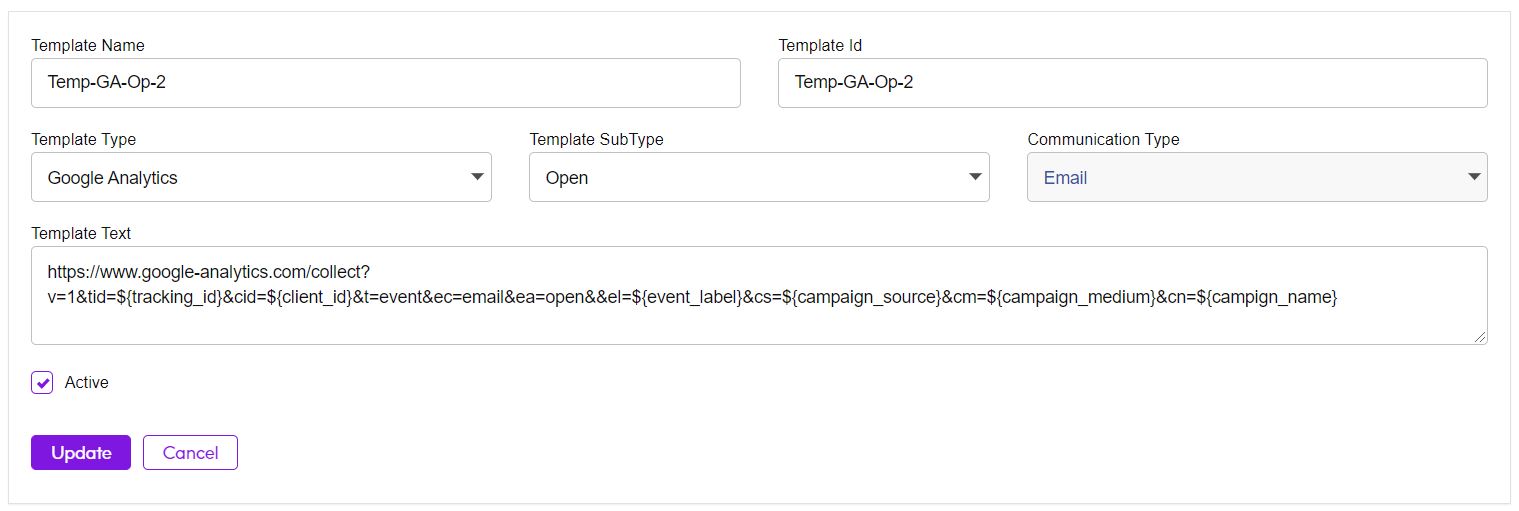
For URL Clicks (Link type), the configured URLs are appended by parameters defined in the template.
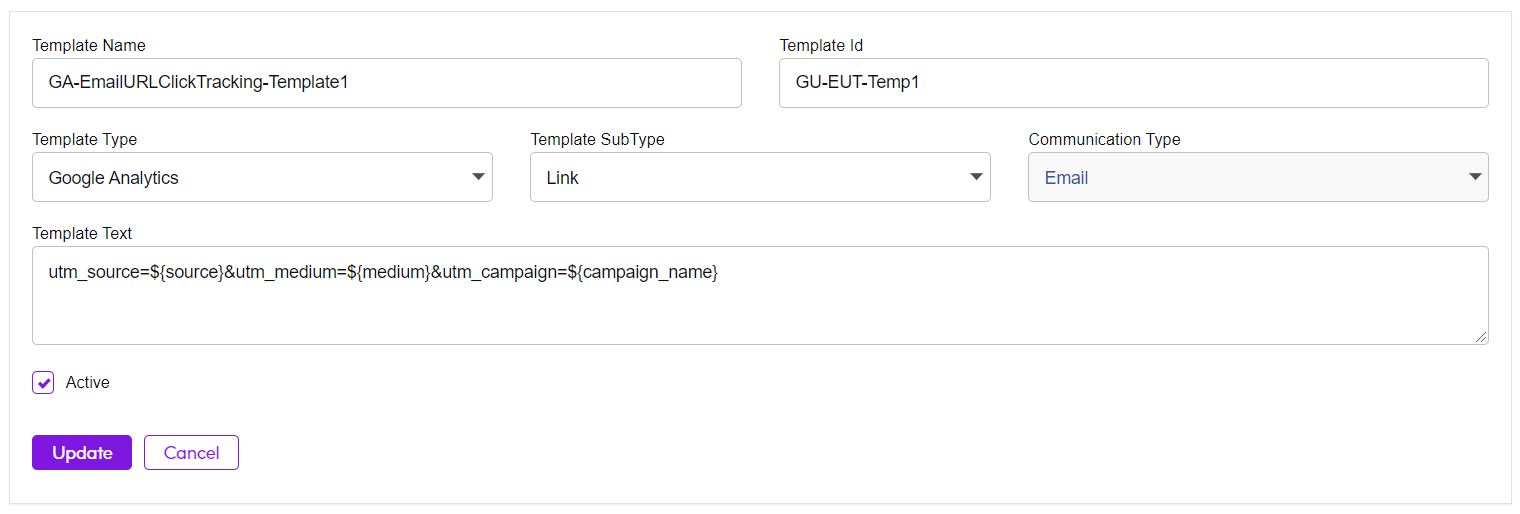
The resulting web page that is opened when the URL is clicked should have a javascript snippet provided by the Google Analytics configuration for the Google account.
Where you opt to use the internal mechanism for Clicks tracking, no template is needed. In this case, the configured URLs are changed to Short URLs which should then be hosted by EngageOne Deliver's Short URL service.
