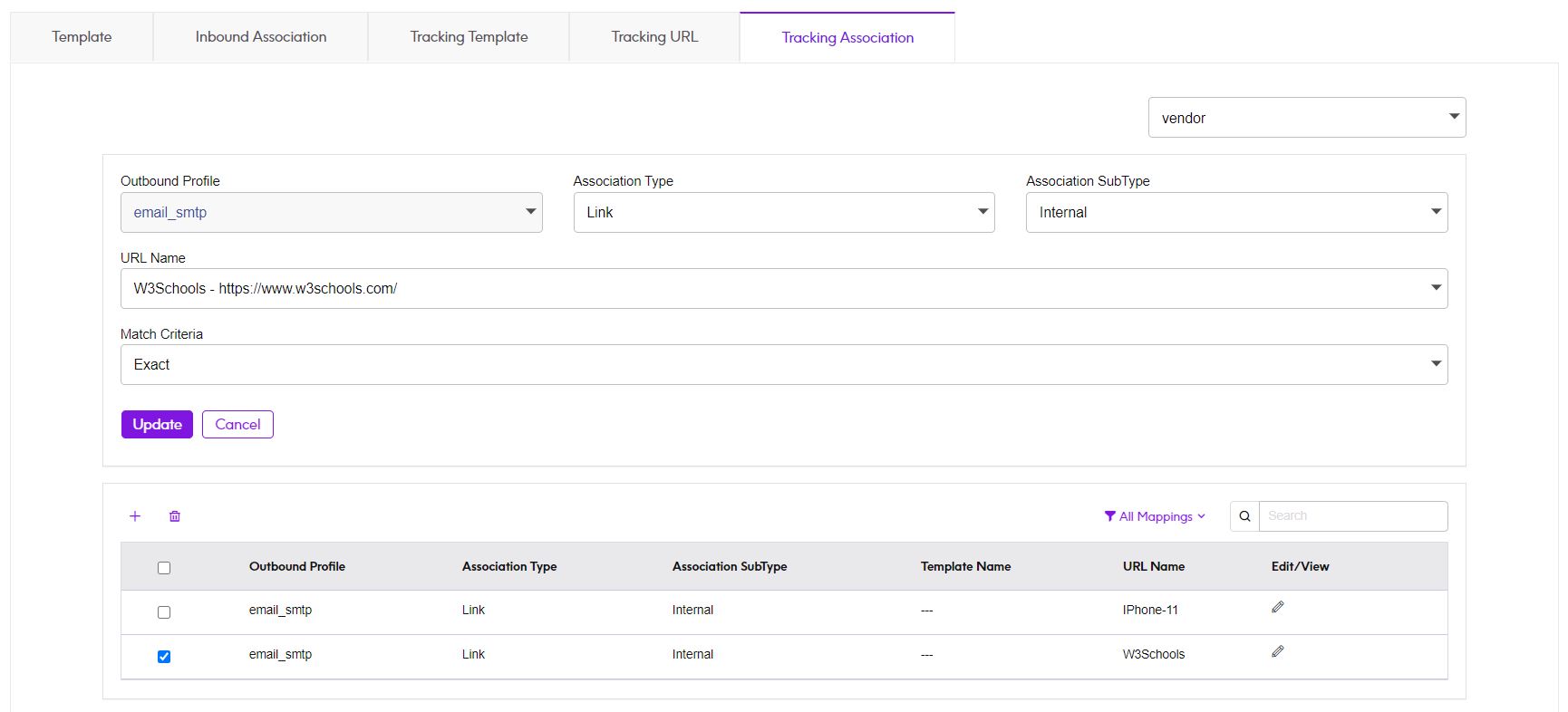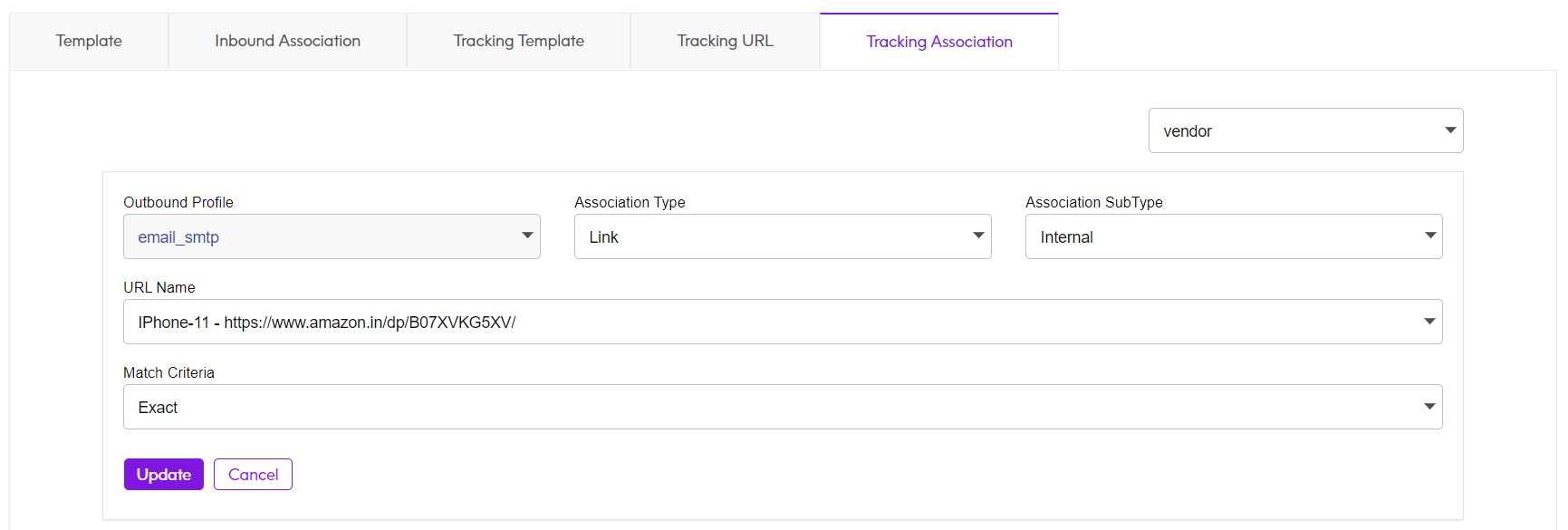Creating the profile - template/URL mapping
In this section, you combine all related entities. You must create an association between outbound profile, template and URLs. Only those outbound profiles for which Open/Click tracking has been enabled are available for mapping . Only active URLs are available for mapping.
You are required to create associations for all URLs that you want to track. Use the matching criteria Exact and Start With. When using the Exact matching criteria, the URL will only be tracked if there is an exact match with URL available in email content. When using the Start With matching criteria, all URLs available in the email starting with the URL defined in the mapping will be tracked.
For GA open/click tracking, you should associate only one template with each profile. Do not associate two templates of a single type with a profile.