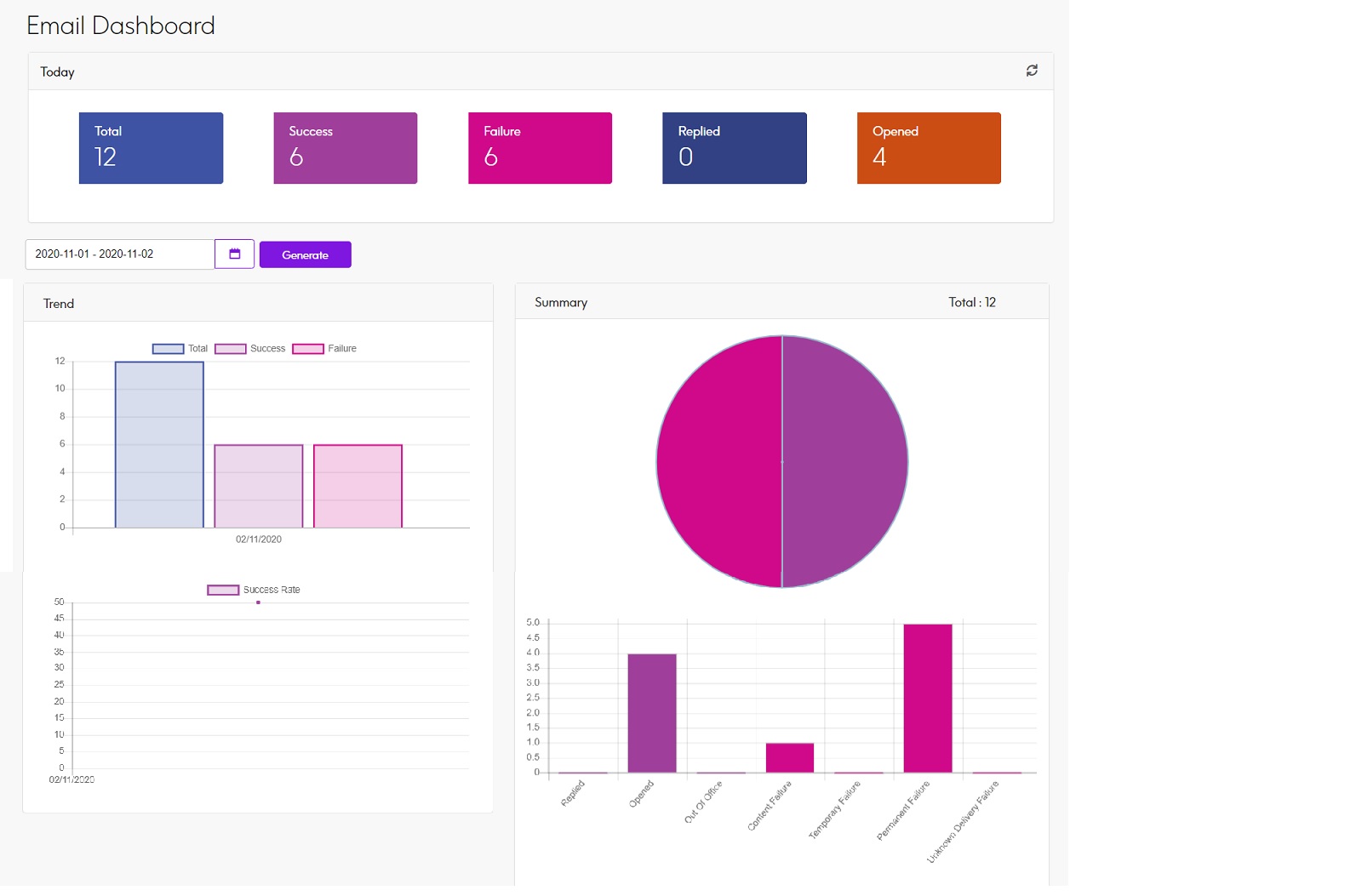Accessing the Dashboard
The Dashboard has the following components:
- Dashboard Summary
- SMS
- Push Notification
- Campaign
- Tracking
For Email, SMS and Push Notification, you can select a pre-defined date filter or custom date interval for fetching data.
The following are the pre-defined
filters:
You can click the Generate button to craete date
specific charts for trend and summary. - Today
- Last 7 Days
- Last 30 days
- Current Week
- Current Month
- Current Year
- Custom Range (For selecting a specific date interval)