Events
The Events function allows the user to specify changes to a set of records that will occur at a later date and time. Optionally, the user may specify an expiration date for the changes, after which the records will revert to their state before the Event was defined.
An example of how you might use this capability is to schedule a clearance sale Event, specify which products will be on sale, and to specify the discount to be applied during the sale.
Note that to use Events successfully, the user must address the need to ensure data integrity in the case that the contents of the selected records change before the Event occurs. Specifically, the difficulties that may arise are that the changes are overwritten when the Event restores the original state of the records, or that the changes combined with the Event’s modifications will invalidate the records.
The Events Sidebar
A repository's events are managed in the Events Sidebar.
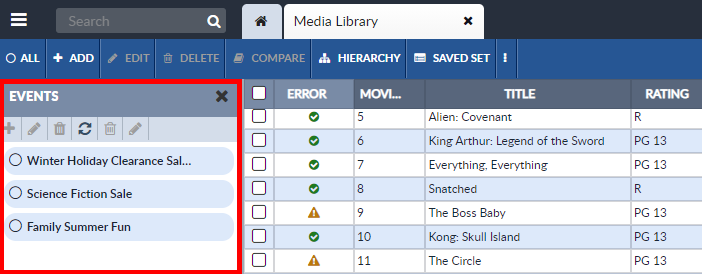
The Event Sidebar displays a list of the Events for the repository. If there are more Events than will fit in the window, use the vertical scroll bar on the right side of the Events Sidebar to scroll through the list.
