Logging into the New UI
The New UI is browser agnostic. It has been designed and constructed to work independently of the browsers used to access them and so support most browsers.
To log into EnterWorks, perform the following steps:
- Open the web browser.
- Enter the New UI URL:
http://<servername>/enable2020/. - The EnterWorks Login screen appears.
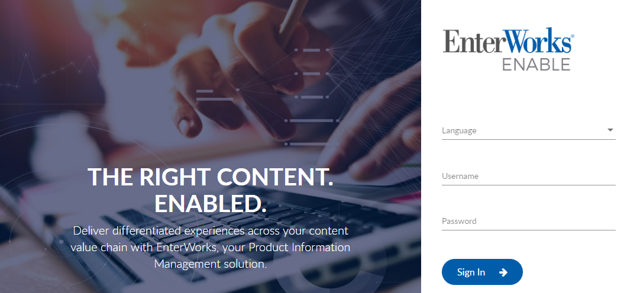
- Select a Language, enter the Login ID and Password, and click the Sign In button.
- A User Dashboard will appear.
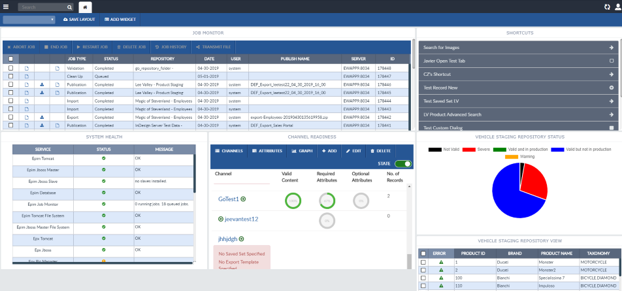
For more information about the User Dashboard and the New User Interface, see User Dashboard.
