The New UI Screen Controls
The New UI contains common elements across the system. Many of the elements are similar to typical windowed user interfaces.
|
Function |
Appearance |
Description |
|---|---|---|
|
Refresh |
|
Refreshes the contents of a display. |
|
Number of Records |
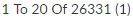 |
Indicates the numbers of the records on the page and the number of records in the repository. The number in parenthesis indicates the number of records selected in the repository. |
|
Page Controls |
|
Indicates the number of the page currently being viewed and the total number of pages. The arrow controls allow the user to go forward or back a page, and to the first or last page. |
|
Number of Records Per Page |
 |
Allows the user to set the number of records displayed on a page. |
|
List View Icons |
|
Allows the user to choose the layout of records being viewed: Grid View, Card View or Gallery View. |
|
Scroll Slider |
Black bar. |
Allows the user to scroll the contents of the screen vertically or horizontally. |
|
Maximize Widget |
|
Maximizes the displayed size of the widget. |
|
Restore Widget |
|
Restores the widget to its default size. |
|
Settings |
|
Allows the user to modify a widget. |
|
Close |
|
Allows a user to close a tab or widget, or to remove the effect of a search filter. |
|
Active Filter box |
|
Displays an active search filter. |
|
Open Feature Sidebar |
|
In the upper left corner of the screen, this icon opens the Feature Sidebar. |
|
Filter a table by column value |
|
This appears to the right of a column's name. It opens the
filter menu for that column. |
|
Sort a table by column value |
|
These appear to the left of a column’s title. They control
the sort order of the table, either as ascending or
descending. |
