Channel Readiness View History Graph
The Channel Statistics shown in the Graph tab relate to the Channel selected on the Channels tab. The Graph tab displays the change in the Channel’s analyzed data’s statistics across time. It allows an organization to determine the rate of improvement in their data.
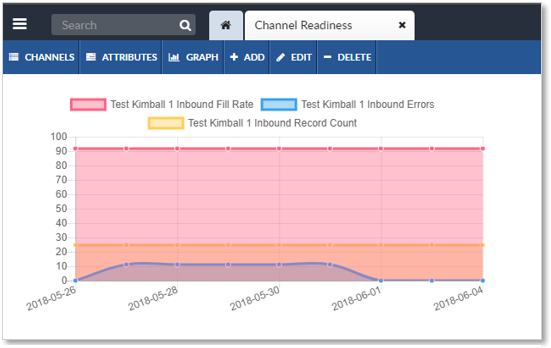
The titles of the statistics displayed in the Graph tab are shown in the legend. Click on a statistic in the legend to add or remove it from the graph.
The statistics shown on the Graph tab are:
-
Fill Rate: The percentage of records whose required attributes are present.
-
Errors: The percentage of records with errors.
-
Record Count: The number of records analyzed.
