Syndication and Channel Readiness
Channel Readiness View
The Channel Readiness View displays all the current Syndication Channels along with statistics for each Channel.
To open the Channel Readiness View, first open the Feature Sidebar
by clicking the Feature Sidebar icon ![]() on the far left of the Tab Bar. Open the Administration
tab, open the Channel Readiness folder and select Inbound or
Outbound.
on the far left of the Tab Bar. Open the Administration
tab, open the Channel Readiness folder and select Inbound or
Outbound.
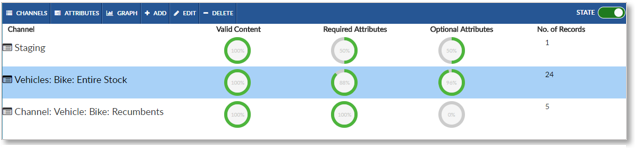
The Channel Readiness View is comprised of three tabs:
-
Channels: Displays all the defined Channels and satistics regarding the data quality of each Channel's selected attributes, the percentage of required attributes and optional records present, and the number of records analyzed.
-
Attributes: Displays statistics regarding the selected Channel’s global attributes, such as their type, their completeness, and the quality of their data in regard to implicit and business specified validation rules.
-
Graph: Graphically displays the change over time of statistics regarding the selected Channel’s data completeness, errors found, and the number of records analyzed.
Business Administrators and other permitted users can also access the buttons on the Channel Readiness View’s Activity Bar that are used for configuring Channels.
Channel Statistics
Channel Statistics in the Channel Readiness View are presented as circle graphs. After each update to a Channel, whether the Channel itself was modified or records for the Channel were modified, the Channel Statistics must be updated.
If the State toggle (on the far right of the Channel Readiness View’s Activity Bar) is green, the graphs (in green) represent the percentage of records analyzed that meet the indicated requirement. If the State toggle is red, the graphs reflect the percentage of records analyzed that do not meet the indicated requirement.
To see a statistic represented in number form, hover over the statistic’s circle graph.
To drill down to the details of the records that make up a statistic, click their circle graph. A Repository View will appear that is filtered to display only the indicated records.
