Use a Saved Set
To use a Saved Set in a repository:
- Open the desired repository in a Repository View. Open the repository’s Saved Set Sidebar by clicking on the Saved Set button on the Repository View's Activity Bar.
- Select the Saved Set in the Saved Set Sidebar by clicking its name (not its checkbox).
-
The name of the Saved Set will become highlighted. The Repository
View will change to display only the records in the Saved Set.
The name of the Saved Set will appear in a Filter Term box in the
Effective Filters Bar. Additional Searches and Filters can
be used on the Saved Set to create additional search filters. Note
that only one Saved Set can be in use at a time.
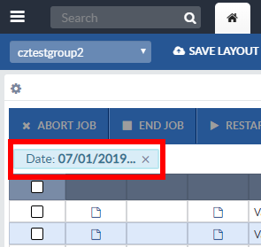
- To stop using the Saved Set, close the Saved Set’s Filter Term box in the Effective Filters Bar.
