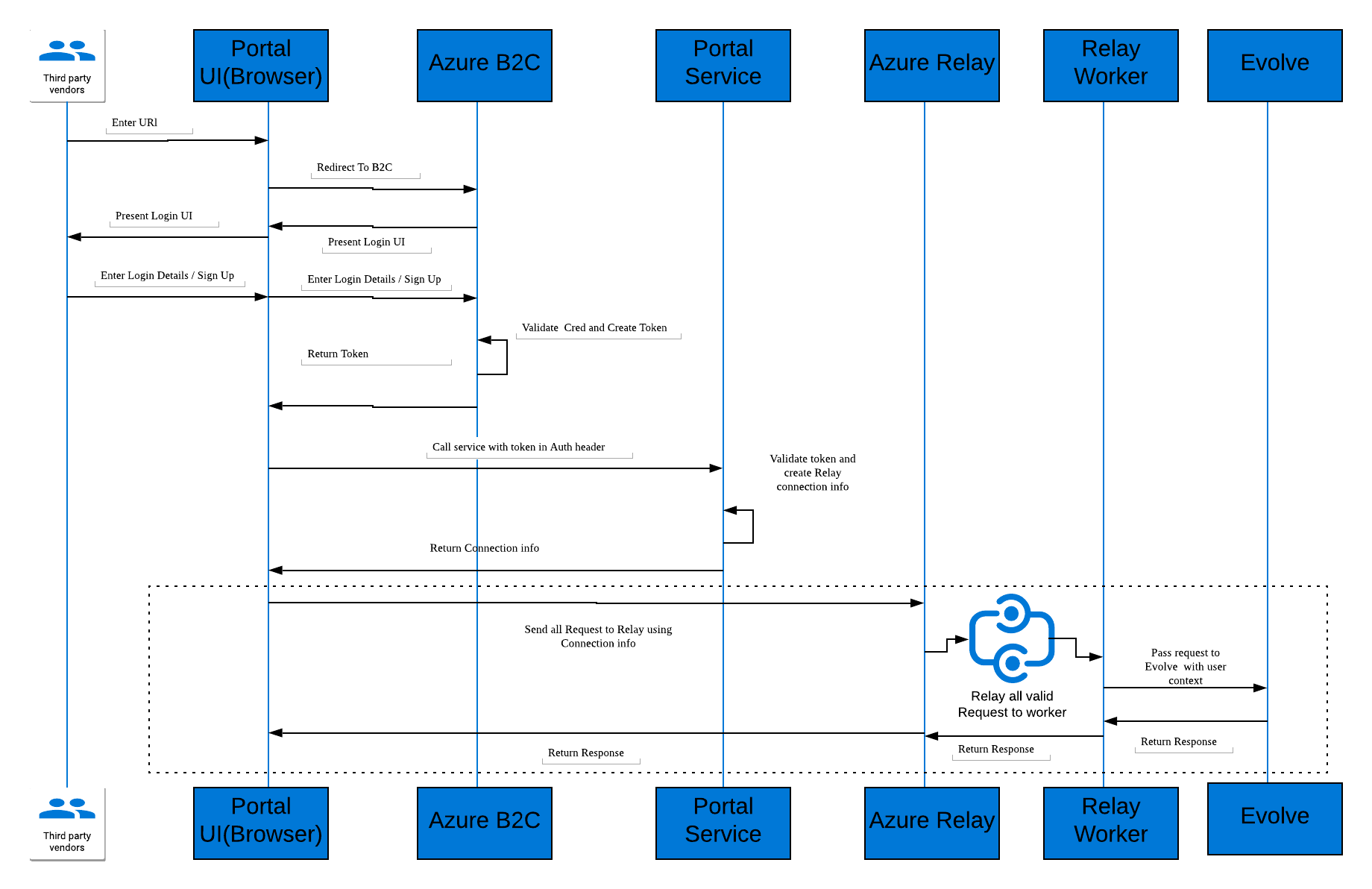End-to-End Call Flow
Below is the end-to-end call flow process by which third-party users first engage with your Evolve business solutions.
The external user enters the Portal URL they received in email into the browser.
The Portal UI directs them to Azure AD B2C for authentication.
Azure AD B2C displays the Login/Sign-up screen.
The user enters their details and logs in.
Azure AD B2C validates the external user login details and generates a token.
With the token, Azure AD B2C directs the user to the Portal UI.
The Portal UI raises a request to the Portal service to get the relay connection information with the B2C token in the header.
The Portal service validates the token and returns the connection information to the Portal UI.
The Portal UI calls the Azure relay service to create a connection, using the information returned by the Portal service.
The Azure relay service relays the message to the relay worker who is connected using the hybrid connection.
The relay worker sends the request to Evolve to validate the user. If validated, the user is given permissions.
The Portal UI receives the response that the user is validated and logs in the user.
All subsequent requests from the Portal UI go directly to the Azure relay service. (This works on an ongoing basis because the connection has been established.)
The Azure relay service relays the request to the relay worker. The relay worker sends the request to Evolve. Evolve returns the response to the relay worker – which in turn sends it to the browser.