Changing Annotation and Selection Colors
The brand.css file controls the look and feel of annotations and colors in Spectrum Spatial Analyst. There are instructions within the brand.css file that explain how to customize each property shown below (search for the property name in the brand.css).
Annotation and Measure Tool
| Search brand.css for | Example | |
|---|---|---|
| Annotation color | |
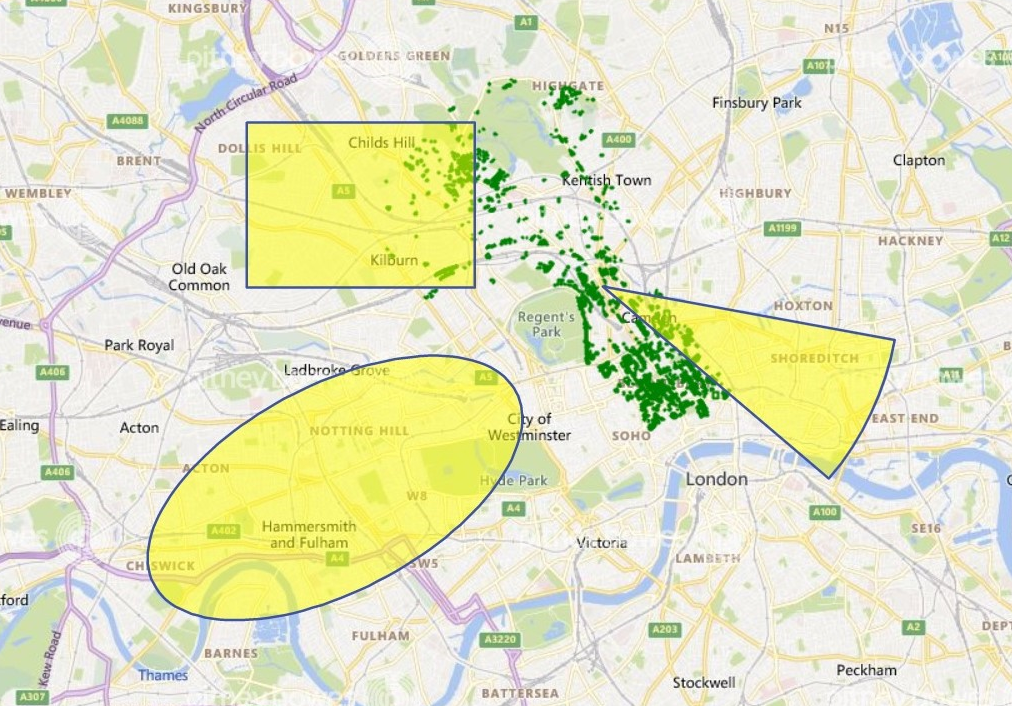 |
| Drive time first, second, and third polygons | |
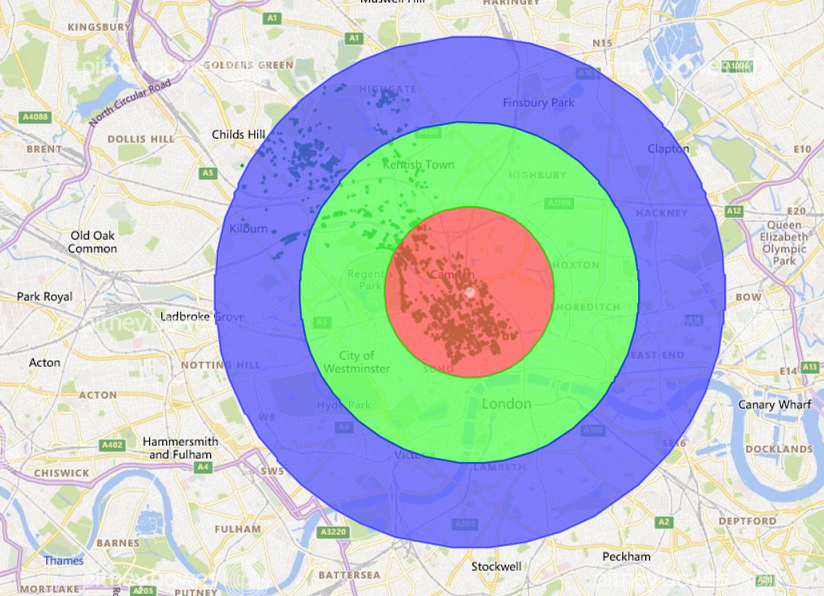 |
| Drive distance first, second, and third polygons | |
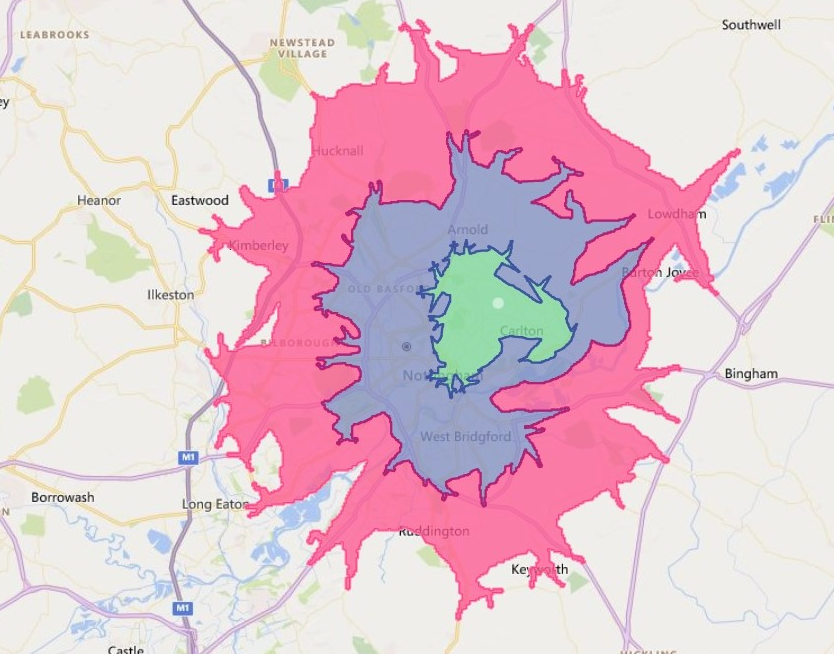 |
