Delete a Hierarchy
- View Hierarchy/Taxonomy Sidebar
-
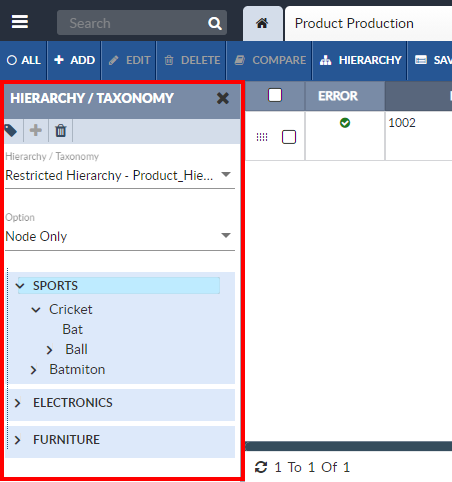
To delete a repository’s Hierarchy using the Hierarchy/Taxonomy Sidebar:
- Open the repository's Hierarchy/Taxonomy Sidebar, (see Hierarchy/Taxonomy Sidebar).
- Select the Hierarchy and on the Hierarchy/Taxonomy Sidebar’s Activity Bar, hover over
the leftmost
 icon to check that it is the Delete Hierarchy button, then click the
Delete Hierarchy
icon to check that it is the Delete Hierarchy button, then click the
Delete Hierarchy button.
button. - A confirmation window will appear that asks if you want to delete the Hierarchy. Click the Yes button to delete the Hierarchy or click the No button to exit without deleting the Hierarchy.
