Taxonomy Manager
To open the Taxonomy Manager:
- Open the repository's Hierarchy/Taxonomy Sidebar, (see Hierarchy/Taxonomy Sidebar).
- Select the repository’s Taxonomy from the Hierarchy/Taxonomy dropdown.
-
Select the Manage
 button on the left of the Hierarchy/Taxonomy Sidebar’s Activity Bar. The
Taxonomy will be opened in the Taxonomy Manager.
button on the left of the Hierarchy/Taxonomy Sidebar’s Activity Bar. The
Taxonomy will be opened in the Taxonomy Manager.
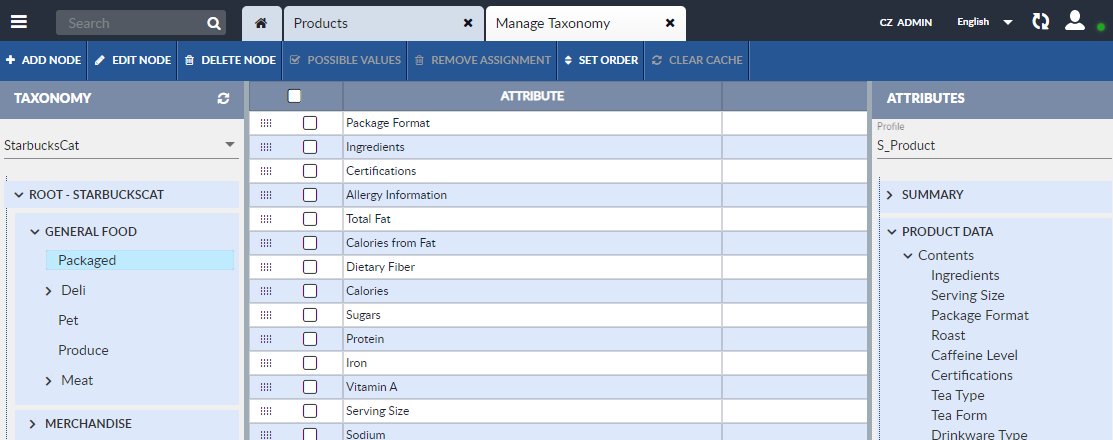
The left pane of the Taxonomy Manager displays the nodes of the Taxonomy in
the Taxonomy Node Tree. Nodes preceded by a ![]() have
children nodes. Click the
have
children nodes. Click the ![]() to
expand a node and display its children nodes.
to
expand a node and display its children nodes.
The central pane of the Taxonomy Manager is the Assigned Category Attributes pane. It shows the Category Attributes assigned to the selected node. Attributes with assigned Code Sets indicate the Code Set name. If a Category Attribute is assigned a subset of the indicated Code Set, a check mark appears in the Subset column. Inherited Category Attributes are indicated by an Is Inherited value of True.
The right pane of the Taxonomy Manager is the Available Category Attributes pane. It displays the Category Attributes that can be assigned to Taxonomy nodes. The attributes are organized by Attribute Tabs and Attribute Groups.
The actions on the Taxonomy Manager’s Activity Bar are:
-
Add Node: Add a node to the Taxonomy Tree. See: Add or Edit a Node.
-
Edit Node: Edit a node on the Taxonomy Tree. This allows the user to change the node’s name and description. See: Add or Edit a Node.
-
Delete Node: Delete a node from the Taxonomy Tree. See: Delete a Node.
-
Possible Values: Restrict the contents of the selected Category Attribute to a subset of its associated Code Set. See: Restrict a Category Attribute's Possible Values.
-
Remove Assignment: Unassign the selected Category Attribute from a Taxonomy node, ( remove it from the node). See: Remove a Category Attribute from a Taxonomy Node.
-
Set Order: Clicking this causes an informational window to appear that instructs the user to drag and drop a Category Attribute to change its display order. See: Set Category Attribute Display Order.
-
Clear Cache: Clears the system cache. Modifying the Taxonomy changes the system model. Anytime the system model has been changed, clear the cache.
-
Security: Manages the security for the Taxonomy. For more information, see the Precisely EnterWorks Classic System Administration Guide .
