Publish a script as a web service
If your environment includes Foundation for Enterprise, you can publish a Studio for Salesforce script as a web service that you or other script developers can use to create forms in Winshuttle Composer. Users can then fill out these forms and run them to upload data to Salesforce.com.
- Publish as web service is available for Create scripts and Update scripts (including Update scripts that use Instant Query).
- A web service is bound to one Salesforce.com site.
Generate the WSDL
- In Studio for Salesforce, click New and then click Create or Update.
- Click Single Object or Master Detail.
- Log in to Salesforce.
- Choose the object or objects and the mapping type, and then click Next.
- Choose the fields and map them to the Excel preview.
- Click the Run tab.
- Click Publish, and then click Generate WSDL.
- Type a name for the web service, and then click Publish.
Important: The name can contain only letters and numbers.
- In File Explorer, choose where you want to save the web service, and then click Save.
- Studio for Salesforce returns a confirmation message. Click OK.
The web service, or WSDL, is generated. You can use this WSDL file to create a form in Composer. For more information, see Integrating the SalesForce WSDL into a form in the Composer help.
 Home
Home Product Help
Product Help Support
Support Print
Print Feedback
Feedback
 Back to top
Back to top Trademarks
Trademarks