How Winshuttle for Salesforce works with Salesforce
Connecting to Salesforce
Before you can create or run a script, you must log in to Salesforce. Winshuttle for Salesforce provides two options:
Web login: Winshuttle for Salesforce connects to the login interface on Salesforce.com. Using this login method, you do not need to provide a token. Some actions, however, are not available.
Client login: Provide your user name, password, and security token, and then save them as an autologon credential. When Salesforce.com requires you to change the password and sends you a new token, you can edit the autologon credential.
Access to features and views
The Salesforce administrator controls the availability of various features and views by configuring profiles and permission sets, and assigning users to them.
To access the API (to issue calls and receive the call results), a user must be granted the API Enabled permission.
Client applications can query or update only those objects and fields to which they have access via the permissions of the logged-in user.
If the client application logs in as a user who has access to data via a sharing rule, then the API must issue an extra query to check access.
To avoid this, log in as a user with the Modify All Data permission. This can speed up the call response time.
If providing the Modify All Data permission is too permissive for a particular user, consider using the “Modify All” object-level permission to restrict data access on an object basis.
For more information on permissions, see Factors that Affect Data Access.
Synchronous or asynchronous processing
Winshuttle for Salesforce provides two types of processing so that you can limit the number of API calls that you are making to Salesforce.com when you are uploading data.
- Real time(Soap API) uploads records one at a time, and it can handle up to 200 records in one API call.
- Asynchronous(Bulk API) doesn't wait for one record to finish before starting the next. The minimum number or records is 100. The maximum number is 10000. The default value is 5000.
Salesforce terms and Winshuttle terms
Winshuttle for Salesforce uses different terms for some features. For example, a picklist is referred to as a list of values (LOV). To match up the different terms, see Salesforce features and how they work in Studio for Salesforce.
 Home
Home Product Help
Product Help Support
Support Print
Print Feedback
Feedback
 Back to top
Back to top Trademarks
Trademarks