Setting up Studio for Salesforce
You can choose the locations of scripts and data files, as well as other options in the Options box.
Get your security token
To log in to Salesforce from Studio, you need to provide a security token. If your administrator has not provided you with a token from Salesforce, you can get one by doing the following:
- Log in to your Salesforce account.
- Click your name at the top right of the screen.
- Click My Settings in the drop-down menu.
- Click Personal in the left menu bar.
- Click Reset My Security Token in the left menu bar.
- Click Reset Security Token.
Salesforce sends a new security token to the email address that you provided when you set up your account.
Permissions
To use Studio for Salesforce you need Salesforce API Enabled permissions.
To use the Bulk Upload API with Studio for Salesforce, you also need Salesforce Manage Data Integration permissions.
Get help with Studio for Salesforce
When you are working in Studio for Salesforce, you can get help at any time.
Click the File tab, click Help, and choose the support option that you want:
- To return to this website, click Winshuttle Studio for Salesforce Help.
- To contact Winshuttle Support, click Contact Us.
 Home
Home Product Help
Product Help Support
Support Print
Print Feedback
Feedback
 Back to top
Back to top Trademarks
Trademarks