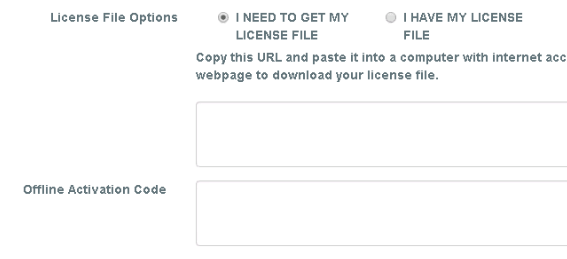Applies to:
- Winshuttle Foundation
Activating the Winshuttle License Management System
After initial installation you need to activate your license/installation. If you already have an activation code, follow the steps below. If you do not have an activation code, please contact Winshuttle Support.
On this page
Online activation
Back to top- Open the Winshuttle License Management System Web site.
- Under Licensing Info, next to Activation Code, enter your activation code.
- Next to Administrator, click the arrow and select an Administrator account from the menu.
- Click Activate.
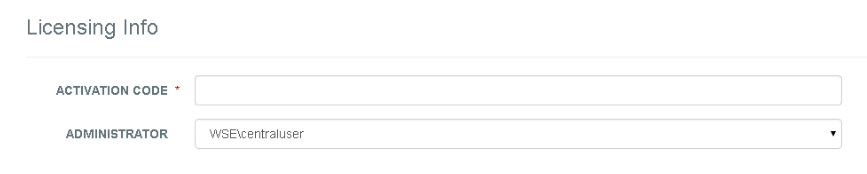
Offline Activation
Back to topNote: Although the machine being 'activated' does not need to be connected to the Internet, you will still need Internet access from another machine in order download the .lic file.
- Under Licensing Info, next to Activation Code, enter your Activation code.
A URL and encrypted activation code will be populated under Get Your License section.
- On a PC with Internet access, open the URL received in step 1.
- In the Offline Activation Code box, copy and paste the encrypted Activation code.
This will download a file with a .LIC extension. Save it to a temporary location.
- Return to the Activation page. Under License File Options, select I have My license file.
- Browse to the license file (.lic) that was downloaded in step 3.