Skip or clear a field
If you do not want to change the existing data for a field during an update or upsert, you can enter a skip field indicator.
If you want to clear the existing data so that the field is empty on Salesforce.com, you can overwrite that data by uploading a blank field.
Skip field
First, choose the Skip Field indicator. Then enter that character in the fields that you don't want to change in Salesforce.
- Click File, click Options, and then click Run Settings.
- Make sure that the Use Skip Field Indicator box is checked, and then choose \ or / from the drop-down list.
- On the Run tab, enter that character in fields that you want to skip over.
The fields in Salesforce will retain their original values.
Clear a field
To clear a field's values on Salesforce.com, leave that field empty when you run an Update or an Upsert script. The field in Salesforce will be overwritten with the blank value.
 Home
Home Product Help
Product Help Support
Support Print
Print Feedback
Feedback
 Back to top
Back to top Trademarks
Trademarks