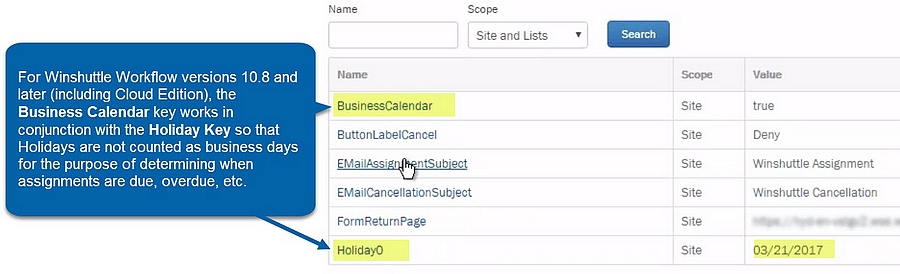Applies to:
- Winshuttle Foundation
Holiday
Back to
Related Topics
- Changing Workflow Settings with SVConfigurator (Workflow 10.5-10.7)
- Changing Workflow Settings with the Configure Options page (Workflow 10.8+)
Type
Text (date)
Description
Holiday keys are 'hidden' keys but they can be manually created and configured so that when a due date for a task is calculated, the specified holiday (date) will be factored into the calculation.
You can create and define more than 1 holiday key, but the keys must be created and numbered sequentially (for example, Holiday0, Holiday1, Holiday2, etc.) beginning with Holiday0 for all of the keys to be calculated.
If a number is missing (for example, you have the following 3 keys: Holiday0, Holiday1, and Holiday3), Holiday3 will not be calculated because Holiday2 is missing.
- Adding configuration keys (Workflow 10.5-10.7)
- Adding configuration keys (Workflow 10.8 and later)
Important Notes
- Holiday keys must be specified using the same date format (for example, mm/dd/yyyy) as the SharePoint server.
- Holiday keys are respected only if the Business Calendar configuration key value is set to True.
Scope
List