Designer overview
On this page
- The Winshuttle Solution Model
- Winshuttle Designer document and form workflows
- How Designer works with InfoPath
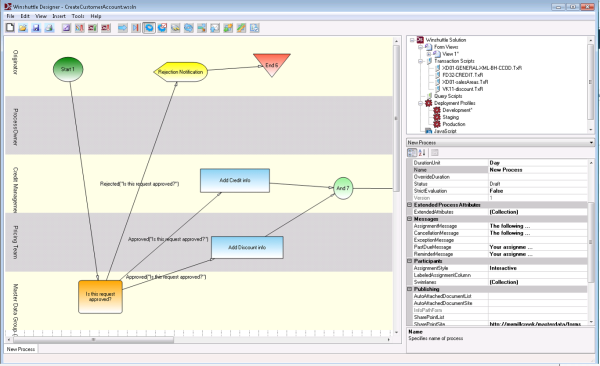
Winshuttle Designer enables you to automate business process workflows and connects the structured transactional data stored in SAP and the unstructured, document-based information and processes that reside within Web-based forms, content management systems, and portals.
With Designer you can easily automate business processes that include forms such as maintenance requests, purchase requests, or expense reimbursement requests that contain any of the following elements:
- Task assignments
- Assignment monitoring and management
- Reminders
- Email approve or reject
- Business process role abstraction
- Looping
- Conditional branching
Designer also makes it easy to model workflows and route forms to different participants for additional input and approval. In addition, different views of the same form can be displayed for different participant roles, providing each user with a targeted and relevant user interface.
For example, a helpdesk worker might submit a form to acquire software, which starts an approval process. The IT Manager receiving the form might see fields in a form (such as an approval field, and other fields the manager may need to fill in) that the submitter would not.
The Winshuttle Solution Model
Workflow Solution Management provides you with an integrated authoring experience and ensures that your deployment of workflows, forms, and documents is streamlined from start to publication in your environment.
A Winshuttle Solution includes all the components you need for a business processworkflow. There are 3 primary types of Winshuttle solutions:
- Workflow Solution for Documents — A document solution has only a deployment profile component. With the Solution for Documents, you can design a workflow and publish it to any deployment profile.
- Workflow Solution for Forms — A form solution can contain every component possible. With the Solution for Forms, scripts are used automatically and you don't need to publish Web services through client products of QUERY or TRANSACTION. A solution file has the extension .wssln.
- Workflow (legacy mode)—Much like Workflow Solution for forms, legacy mode can contain every solution component possible, but each component is stored separately in a separate file. For example, your workflow would be in 1 file, your Javascript would be in 1 file, and so on.
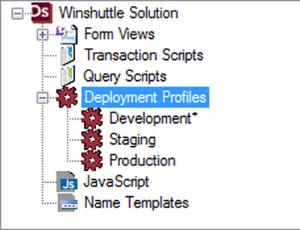 A Winshuttle Solution includes all the components you need for a business process workflow, including any or all of the following elements:
Because the components are embedded and not linked, the possibility of losing or deleting individual components is decreased. However, any updates you make to the components must be made in Designer. The following sections briefly describe each component and how they work together. | ||
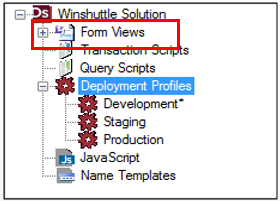 Form views: With solutions, different formviews can be attached to different activities in a workflow. For example, an IT manager might be presented a different view of a form from someone working in Helpdesk. Workflow participants see only the form details that are exposed to them. | ||
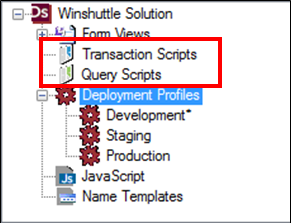 Transaction/Query scripts: Transaction and Query scripts include scripts created with Winshuttle Transaction/Query. You can create a new solution with new components or you can use existing components to build a solution. You can also edit script files--both .txr and .qsq--from within Designer, without opening them in their respective clients. | ||
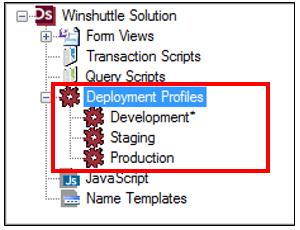 Deployment Profiles: Deployment Profiles enable you to use one solution--in other words, one Web service--on multiple servers without the need to respecify destination site information. You can turn deployment profiles on and off as needed. | ||
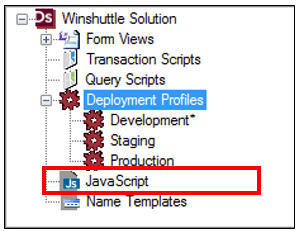 Javascript: JavaScript is an interpreted computer programming language. It was originally implemented as part of web browsers so that client-side scripts could interact with the user, control the browser, communicate asynchronously, and alter the document content that was displayed. | ||
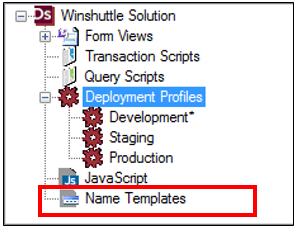 Name Templates: Name Templates allow you to create a custom Name for your form. By default, the Form Name is the “<Process Name> - MM/DD/YYYY HH:MM:SS” You can develop a custom auto-generated name and/or reference the Name Template to fields in a SharePoint Column/Form Field | ||
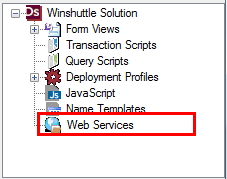 Web Services (Designer 10.6 only): Web Services enable you to import Web services-- .wsdl (Web Service Definition Language) files with the forms you create. These services can then be triggered when a user clicks a button, loads a form, changes a field, etc. |
Winshuttle Designer document and form workflows
Winshuttle Designer works with 2 additional components generally referred to as Document Workflow and Form Workflow. (Earlier product versions may have referred to these as 'DocEx' and 'FormEx', respectively.) Think of these as part of the 'engine' that powers the workflows you create in Winshuttle Designer.
Document Workflow (DocEx)
Document Workflow extends SharePoint document libraries with document lifecycle support, change management, and change controls. Document Workflow supports initial release and revision controls of document lifecycles, while maintaining a full history and audit trail.
Additionally, Document Workflow supports ad-hoc and predefined routing of documents, while leveraging your existing SharePoint permissions, groups, and column values. Document Workflow sites have the same look and feel as standard SharePoint sites, and are created from a custom forms site template.
Form Workflow (FormEx)
Form Workflow uses Microsoft InfoPath in combination with Winshuttle Designer to author process-enabled Web forms, allowing non-InfoPath users to participate using a regular Web browser. Form Workflow Web forms maintain a full history and audit trail, while leveraging your existing SharePoint permissions, groups, and column values.
Form Workflow sites have the same look and feel as standard SharePoint sites, and are created from a custom forms site template. See Working with Form Workflows for more information about configuring Form Workflows for your environment.
How Designer works with InfoPath
Microsoft InfoPath is a program that enables non-programmers to develop forms with user-friendly interfaces for Office Business Applications. With InfoPath, you can create forms from pre-built templates and rules in a program with a familiar user interface similar to other Microsoft Office products, such as Microsoft Word or Excel. InfoPath can be used with Winshuttle Designer and its custom controls and features to create even more robust forms and processes.
|
|
 Home
Home Help Center
Help Center Support
Support Print
Print Feedback
Feedback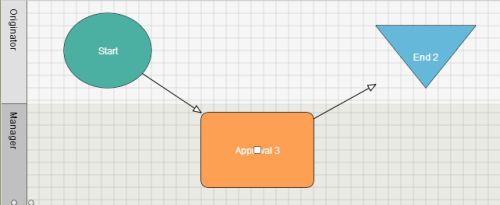
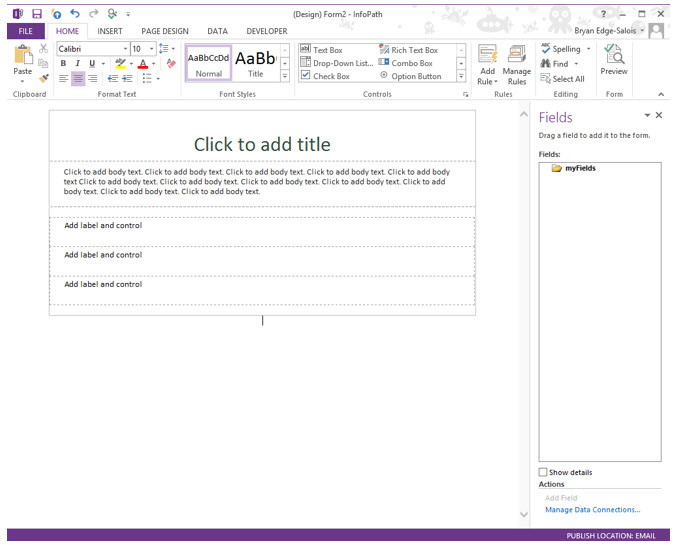

 Back to top
Back to top Trademarks
Trademarks