Creating Document and Form Workflow SharePoint Sites
Related Topics
To create sites:
- Designer software must be installed
- The user must have SharePoint site creation privileges
To create a Document Workflow or Form Workflow SharePoint site:
- Go to the SharePoint site under which you want to create the Document or Form Workflow site.
.
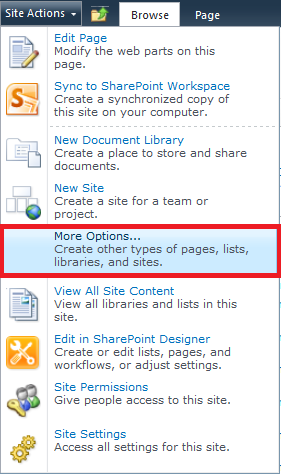
- Under Site Actions, click More Options.
- In the Categories list, click Blank and Custom.
Note: In Workflow v11.1 and later, this tab is labeled "Winshuttle" (not "Custom").
- To create a Document Workflow site, click Process Controlled Document Workspace.
- To create a Form Workflow site, click Process Controlled Form Workspace.
The New SharePoint Site page appears.
- In the Title text box, click More Options to see a list of existing titles, or type a name for your Document Workflow or Form Workflow site.
For example, if you are creating a Document Workflow site to be used in an engineering department, you could name it Engineering_Documents. If you are creating a Form Workflow site to be used in a finance department, you could name it FinanceDesigner.
NOTE: It is a good idea to use names that contain only alphanumeric characters and underscores. Avoid using spaces and non-alphanumeric characters.
- In the Description area, type a description for the documents or forms that will be included in this site.
- In the URL name text box, type a valid URL.
- In the UserPermissions, Navigation, and Navigation Inheritance areas, select the appropriate options for your environment. (Refer to your SharePoint documentation for information about these options.)
- Click Create. Your new Document or Form Workflow site appears, similar to the following example:
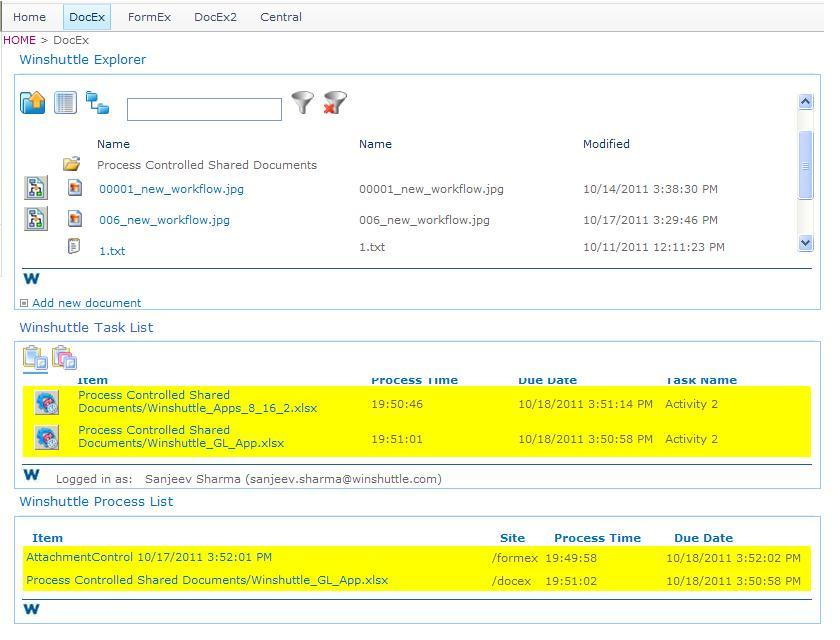
 Home
Home Help Center
Help Center Support
Support Print
Print Feedback
Feedback
 Back to top
Back to top Trademarks
Trademarks