Xor/Join node properties (Designer)
Winshuttle Designer
Workflow Nodes
The Xor/Join node is used to evaluate Approval node dispositions and move on to the next step in a workflow based on the property setting of the Approval nodes.
Property | Description |
Assignment CompletionLinkText | A hypertext link directing the assignee to their task. This usually does not apply to the Xor/Join node. |
Description | A description of the task/assignment. |
ItemLinkText | A hypertext link directing the assignee to the form or document pertaining to the task. This usually does not apply to the Xor/Join node. |
MainPageLinkText | A hypertext link directing the assignee to the Winshuttle Workflow site where the task originated. This usually does not apply to the Xor/Join node. |
Name | The name of task/assignment. |
SetValues | Allows you to set a value in a form field or SharePoint list item, after the task has been completed. |
Type | Read-only type of the node. |
Example
In the following example, the Xor/Join node requires the approval of a single manager before going on to approve and complete the process. (To compare, the And/Join node requires all managers to reject and end the process.)
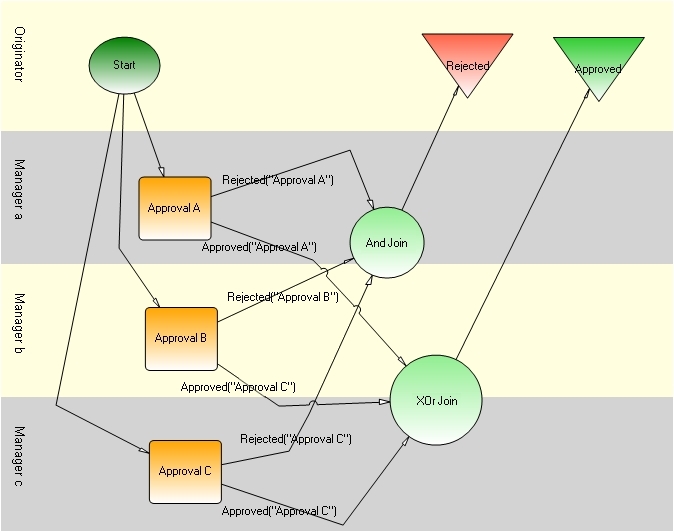
 Home
Home Help Center
Help Center Support
Support Print
Print Feedback
Feedback
 Back to top
Back to top Trademarks
Trademarks