Delete Attachments
Back to
Related topics
Looking for Winshuttle Composer Plugins?
The Delete Attachments Plugin gives you the ability to have the Workflow delete an attachment from a Ws.Attachment control in your form.
Property | Description |
binding | The binding to your Ws.Attachment Control that holds the Attachments to be deleted. |
Inserting and configuring the Delete Attachments Plugin
- Add a Plugin Node to your workflow.
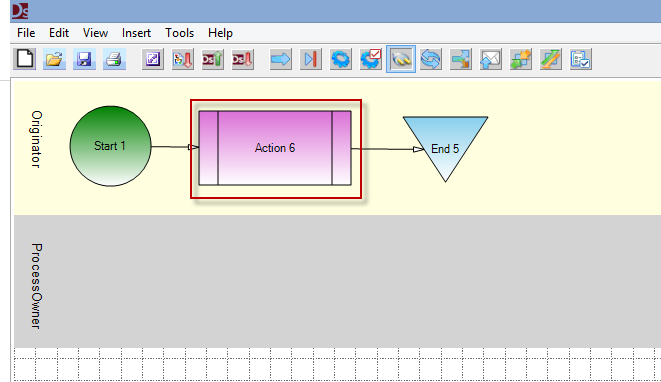
- Click the Plugin Node added in Step 1.
- In the Properties Pane, configure the Property PlugInName to Delete Attachments
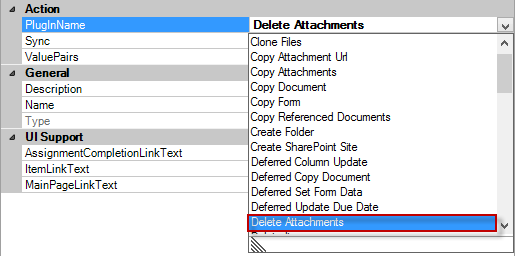
- To enter arguments: In the Properties pane, select the ValuePairs Property just below the PlugInName property.
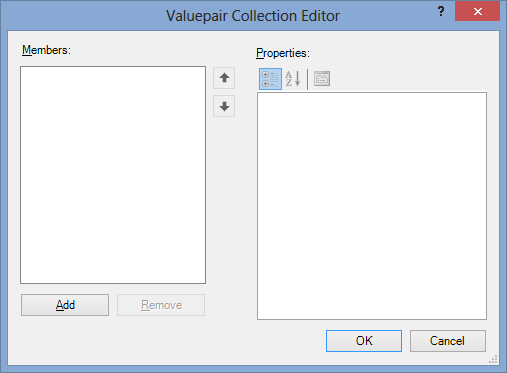
- Clack Add to add a new argument.
- Under Arguments, click Name, and then select the binding property.
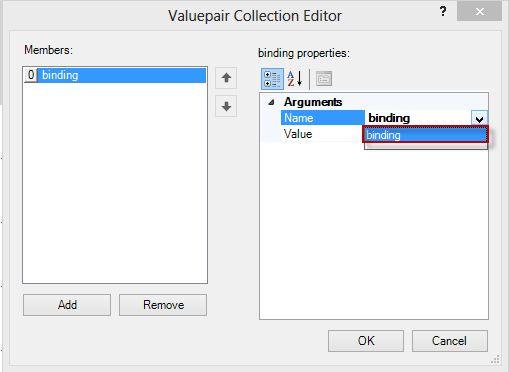
- In the Value field, insert the control binding to the Ws.Attachment Control that will hold the Attachments to be deleted.
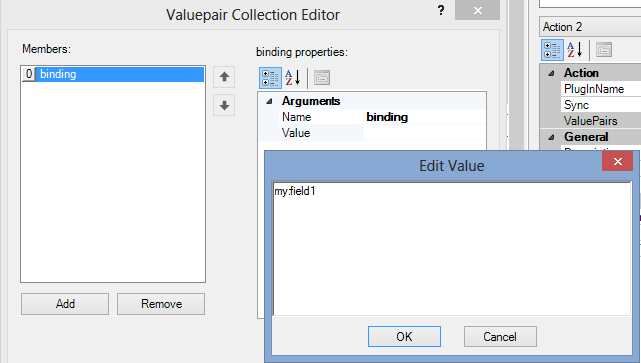
- Publish your Winshuttle Solution to your FormEx Site.
 Home
Home Help Center
Help Center Support
Support Print
Print Feedback
Feedback
 Back to top
Back to top Trademarks
Trademarks