Export Repeating Group
Back to
Related topics
Looking for Winshuttle Composer Plugins?
The Export Repeating Group plug-in exports the values in an InfoPath repeating table or section to a SharePoint list.
NOTE: A SharePoint list with the corresponding column values that are being exported from the repeating table elements must be created prior to using this plug-in.
Value Pair | Description |
list | The name of the SharePoint list to which to export the repeating group data. |
merge | Comma-separated names of elements whose values you want to merge. |
repeatingelement | The name of the repeating element. |
site | The SharePoint site that contains the list to export the repeating group data to. |
Optional Value Pair | Description |
columnmap | Column name in the target SharePoint list that corresponds to the field in the repeating element. If this option is not specified, all child elements of the repeating element will be exported to the target export list, subject to the XML field names and SharePoint column names matching. |
exportattachments | A true or false value to indicate whether attachments in the repeating group rows should be exported and attached to the SharePoint list item. |
keycolumn | If specified, this column is used as the unique key in the export list that identifies each row. If the key column is specified, and a row with the given value already exists, then that row will be updated, rather than a new row being added to the export list. The KeyColumn value should only be a column name. |
merge | This option is used to merge values from outside of the repeating group to each row of the export list. For example, this option could be used to export the unique title of the form for each row in the export list so that you can easily identify in the export list which form owns the given item. |
NOTE: Column names and form field names must match exactly. For example, the field name in the form unitPrice must match the column name unitPrice in the target list. Note the matching upper/lower case. Using the columnmap option allows you to map dissimilarly named fields to column names.
Example
- columnmap – [Quantity]=[//my:myFields/my:quantity],[Price]=[//my:myFields/my: unitPrice],[Total]=[//my:myFields/my:total]
- list – Requisitions
- merge – [Title]=[//my:myFields/my:Title]
- repeatingelement – //my:repeatingTable
- site –/sv/acmereqs
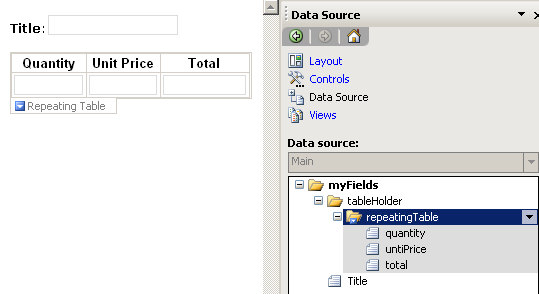
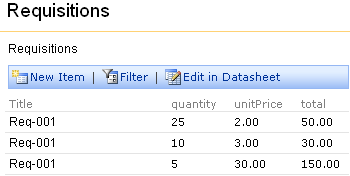
Exception errors
The following table lists some of the "Exceptions" (errors) that can occur with this plug-in if certain conditions aren't met. These errors can be found in the the Ws log files.
Export Repeating Group Exceptions | |
1 |
Plugin.ExportRepeatingGroup.InvalidColumnList |
2 |
"Plugin.ExportRepeatingGroup.XPathNotFound" |
3 |
"Plugin.ExportRepeatingGroup.MissingExportSite" |
4 |
"Plugin.ExportRepeatingGroup.ListDoesNotExist" |
5 |
Plugin.ExportRepeatingGroup.MissingRepeatingElement" |
 Home
Home Help Center
Help Center Support
Support Print
Print Feedback
Feedback
 Back to top
Back to top Trademarks
Trademarks