Step 1: Record SAP Vendor Master Transaction (XK01)
More information
- In Winshuttle TRANSACTION, record the SAP Vendor Master transaction (XK01).
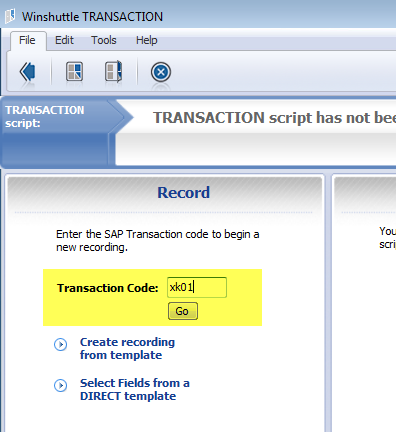
- Choose the default (Non-Batch input mode) recording mode.
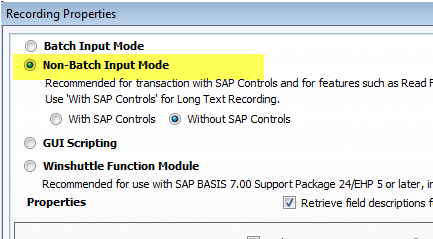
- Step through the screens of the SAP – XK01 transaction entering the required data.
On the first screen, we will enter Company code, Purchasing Organization, and Account Group. With this particular account group, the vendor number is generated by the system so it will be left blank.
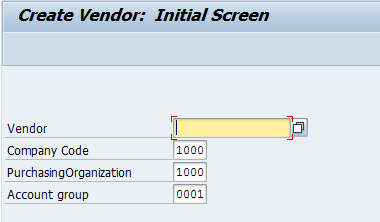
- Enter data in the Address screen, such as:
- Name of vendor
- Search term
- Street name
- House Number
- Postal Code, City, Region, and Country.
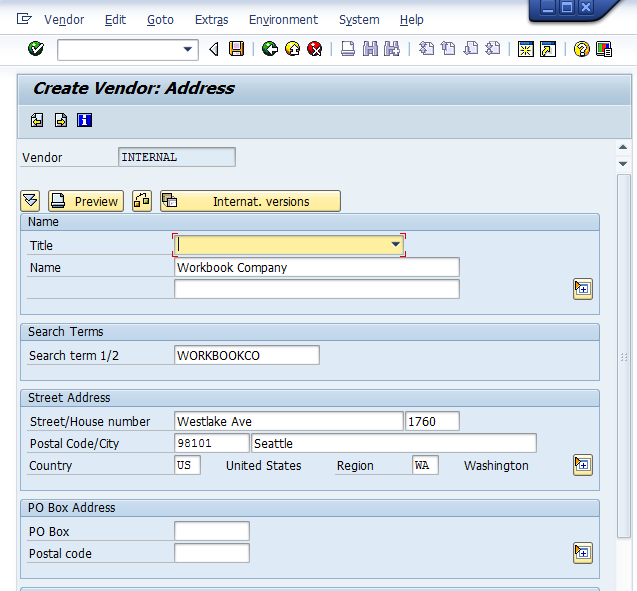
- Next we fill 2 key fields in the Accounting Information screen: Reconciliation account and Cash management group.
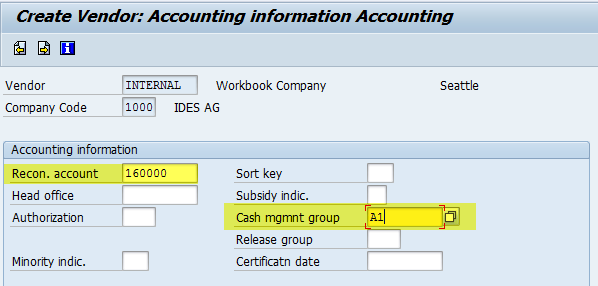
- Next, fill in the accounting information such as terms of payment and PO currency.
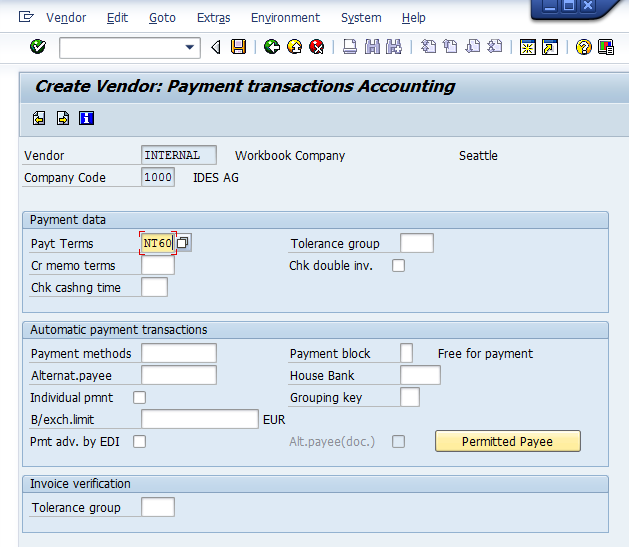
- In the Purchasing group of fields, specify the terms of payment again, and click Save to exit the transaction.
 Home
Home Help Center
Help Center Support
Support Print
Print Feedback
Feedback
 Back to top
Back to top Trademarks
Trademarks