Step 6: Create a Basic Workflow and Publish Solution
More information
For this step we'll use Winshuttle Designer to create a very simple workflow with 1 start node and 1 end node.
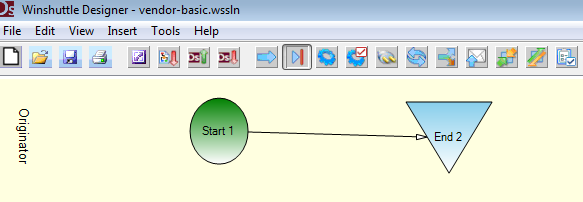
- In Designer, in the right-hand pane, first give the Workflow a name. In the example below, we're naming the workflow Create Vendor Basic.
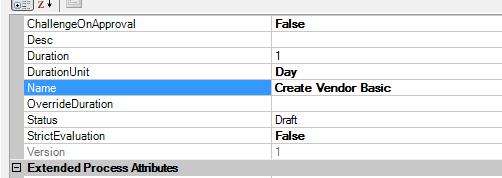
- Create a solution deployment profile. Type in the appropriate SharePoint forms site and Central site for your solution. See below for an example.
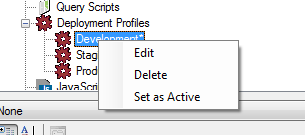
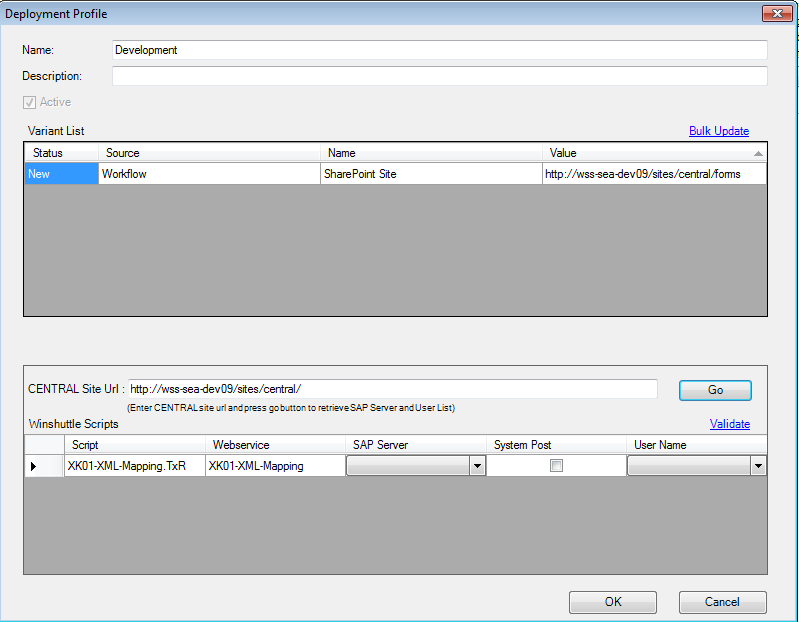
- Publish the solution. From the Designer menu bar, click File, and then click Publish Workflow.
 Home
Home Help Center
Help Center Support
Support Print
Print Feedback
Feedback
 Back to top
Back to top Trademarks
Trademarks