Step 4: Connect drop down lists to SAP lookup
More information
In this step, we're going to use the SAP F4 Lookup for a field called Planning Group.
- First, add the WS.SAP Field Lookup control next to the Planning Group field on the form.
Note: For more information about adding controls, see Adding Winshuttle Custom Controls to InfoPath in the Winshuttle Designer Guide
- Next, open the properties for the WS.SAP Field Lookup Control.
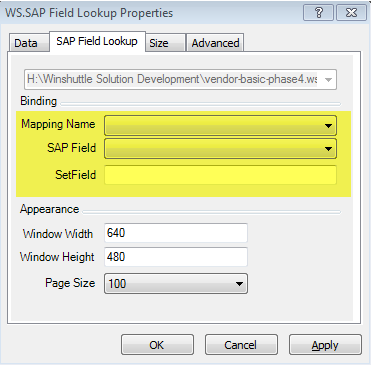
- Select the Mapping Name, SAP field, and Form field name (SetField) as shown below, and then click OK.
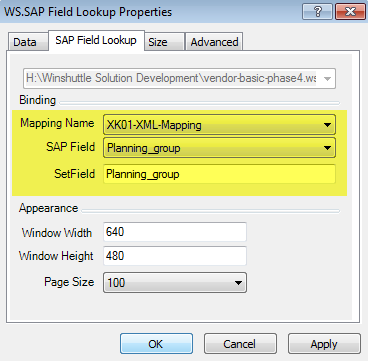
 Home
Home Help Center
Help Center Support
Support Print
Print Feedback
Feedback
 Back to top
Back to top Trademarks
Trademarks