Step 7: Publish and test
More information
In this final step we've published the form and test its functions. In the Accounting view, we will look up reconciliation accounts from a manually populated. The planning group field will be looked-up directly from SAP and accounting terms of payments directly a query to a SharePoint list which is populated from SAP.
In the purchasing view, we will look-up currency from a static SharePoint list and terms of payment from a query to a SharePoint list which was populated from SAP.
We will also promote vendor name, requester name promoted to SharePoint, rule to extract vendor # and also promoted to SharePoint.
Testing the region drop down. |
|
Testing the Terms of Payment drop down. |
|
Testing for error formatting. |
|
Testing success of the rule (the extracted vendor number is populating the field)
|
|
And finally, testing the field promotion to SharePoint by checking our SharePoint site. |
|

 Home
Home Help Center
Help Center Support
Support Print
Print Feedback
Feedback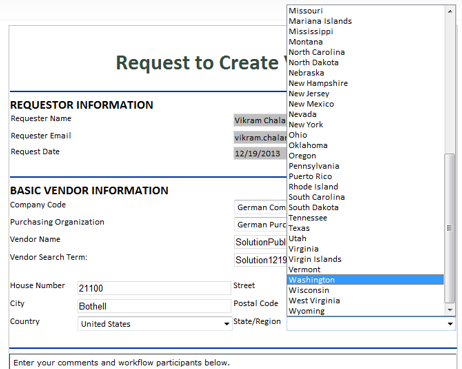
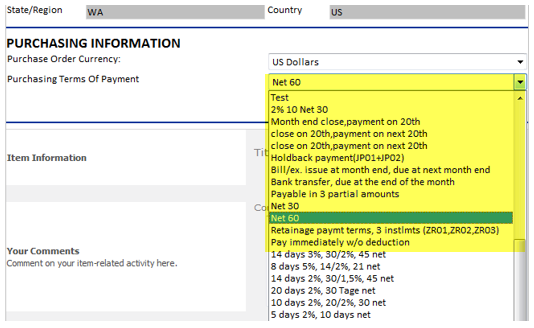
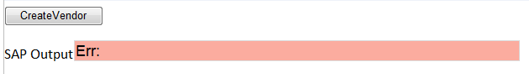
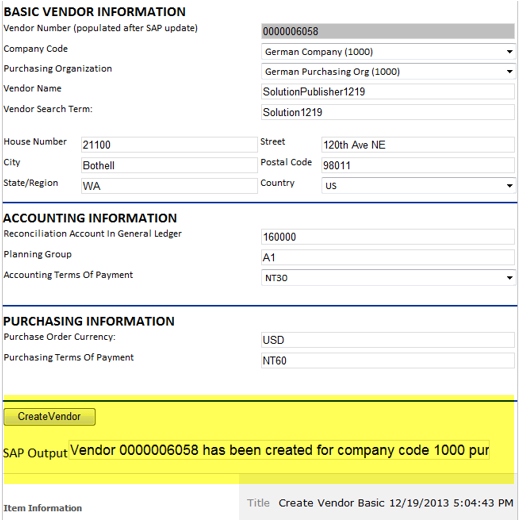

 Back to top
Back to top Trademarks
Trademarks