Step 6: Promote form fields to SharePoint lists
More information
Now we want to make some form fields available to SharePoint.
In InfoPath:
|
|
In addition, we want to promote the Vendor Number field to SharePoint as well, as shown at right. |
|
Downloads
The following files are samples created by this series of steps. You can download them for reference and to help you create your own solutions.
![]() Vendor-basic-phase4 (.wssln file)
Vendor-basic-phase4 (.wssln file)
![]() T005 - Countries-Regions (.qsq file)
T005 - Countries-Regions (.qsq file)
![]() T052U-Terms-of-payment (.qsq file)
T052U-Terms-of-payment (.qsq file)
 Home
Home Help Center
Help Center Support
Support Print
Print Feedback
Feedback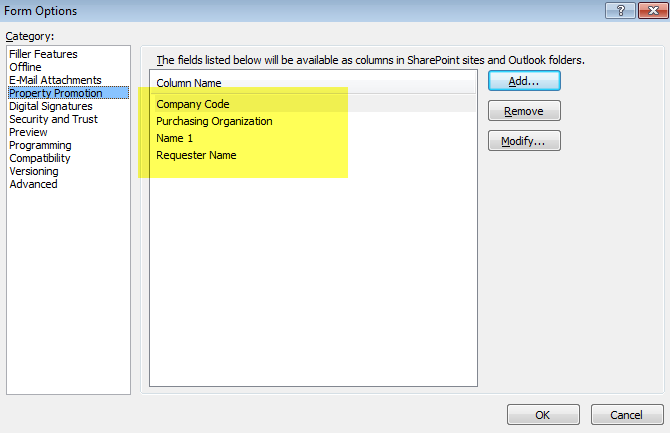
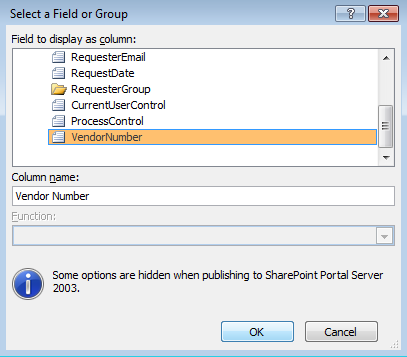

 Back to top
Back to top Trademarks
Trademarks