Step 4: Group task assignment from a SharePoint group
More information
In this step, we’re adding a SharePoint group assignment to the Master Data swimlane. To do this we need to create a SharePoint Group, and then create a swimlane connected to it.
First, on our SharePoint site, we create a new SharePoint group called Master Data Group, and then we we add users to that group. |
|
|
Then we add a Swimlane to our workflow for the Master Data group. In the example at right, we're adding the Swimlane through Winshuttle Designer's Swimlane Collection Editor. This example assigns the same task to everyone in the group. We do this by setting the swimlane as follows (see example at right):
|
|
|
We will also set the Master Data Task: Group Assignment ApprovalType to SingleApproval. This enables any single approval from someone within the group to complete the task.
|
|
|
Finally, we'll configure (turn off) the Include Assignments parameter in the ProcessControl properties, because the form / workflow automatically determines all of the participants. |
|
|
 Home
Home Help Center
Help Center Support
Support Print
Print Feedback
Feedback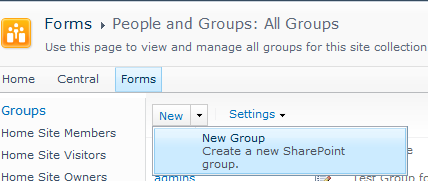
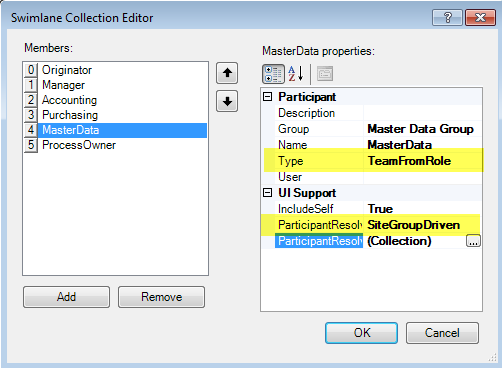
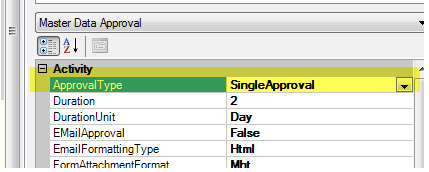
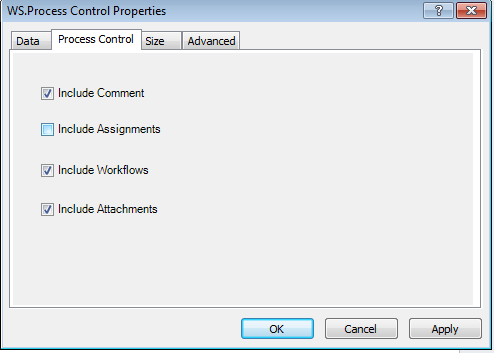

 Back to top
Back to top Trademarks
Trademarks