Step 6: Customize SLAs
More information
In this step, we'll customize the SLAs (Service Level Agreements) that govern the amount of time each workflow participant is given to perform their part of the workflow.
For this example, we'll allow:
- 5 days for the entire process to complete
- 1 day for manager approval
- 1 day for accounting approval
- 2 days for master data approval
Briefly, here is how to do this in Winshuttle Designer.
To set the overall workflow duration in Winshuttle Designer, open the general Properties pane for the workflow.
For Manager, Accounting, and Master Data:
|
|
For Manager Approval and Accounting Review Nodes
|
|
For Master Data Approval
|
|
 Home
Home Help Center
Help Center Support
Support Print
Print Feedback
Feedback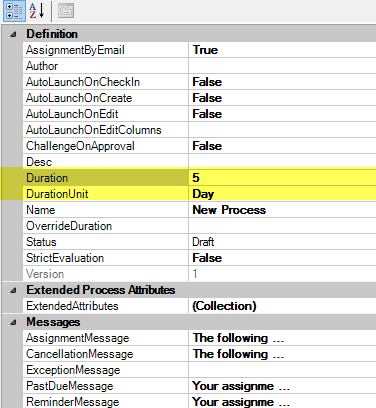
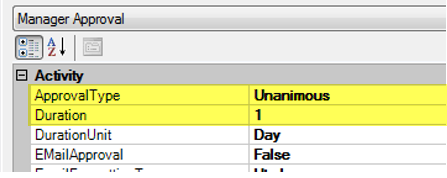
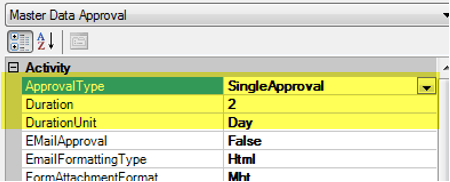

 Back to top
Back to top Trademarks
Trademarks