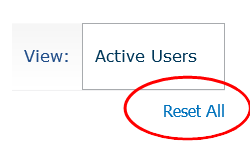Applies to:
Back to
Audit & Reports topics
Winshuttle Central Audits & Reports menu: Active Users
Use the Active Users page to view All users or Active users, including information about client versions, last login time, and more.
You can also:
Client version numbers
The client version is shown for each user license. The only product license that does not immediately display a version number is that for a Winshuttle Central license. Instead, when a user checks out a client license, that client version is displayed for Winshuttle Central.
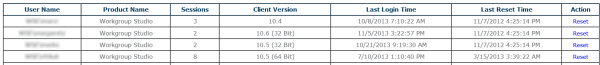
A sample Active Users page
Changing the view
Back to top- From the Winshuttle Central Administration page, under Audits, click Audits & Reports.
- Next to View, click Active Users, and then click All Users.

Creating a license usage report in Excel
Back to top- Under Auditing and Reports, click Active Users.
- Sort the information you want.
- Click Export Log to Excel.
Ending sessions for a user
Back to topAn administrator can end a user's sessions. Clicking Reset removes the corresponding user's entry from the list and a forced log off occurs within 20 minutes.
- To reset the session count to 0 for a user, in the Action column, click Reset.
- To reset the session count for ALL Users, click Reset All.