Applies to:
Winshuttle Composer release notes (11.2.5 and earlier)
See below for the latest information on new features, bug fixes, and improvements for Winshuttle Composer.
Release notes are organized by version (most recent version first), and also include any notes for updates and hotfixes for that version.
|
GA = General Availability FCS = First Customer Ship |
On this page
- Winshuttle Composer 11.2.5 release notes
- Winshuttle Composer 11.2.1 release notes
- Winshuttle Composer 11.2.0 release notes
- Winshuttle Composer 11.1.1 release notes
- Winshuttle Composer release notes 11.0-11.1 FCS (archive)
Composer 11.2.5 release notes
Release: July 2017
Developer comments
The Foundation 11.2.5 release primarily contains bug fixes for Winshuttle Foundation Workflow, Winshuttle Composer, and Winshuttle Foundation User Governance. It also includes enhanced security updates for Foundation User Governance.
Compatibility
- Workflow: 11.2.5
- User Governance: 11.2.5
- LMS: 11.2.5
- SAP Integration Server: 11.2.0
- Winshuttle Studio 11.2.0
Upgrade Paths
- Composer 11.2.x and later can be upgraded to 11.2.5
- Composer 11.1.1 can be upgraded to 11.2.5
Bug fixes
- Fixed an issue where a numeric field would not indicate an error when text was input.
- Fixed an error preventing the redeployment of a solution created in previous versions of Composer.
- Fixed an issue where rules written in one form view would be available but not work in another form view.
- Fixed an issue preventing Composer from reading from a JavaScript external URL reference.
- Fixed an issue where an Empty Table rule would not clear all rows
- Fixed an issue where a check box would not be checked when it is set to a "checked value" setting
- Fixed an issue where a Selectable Table would not show a second result.
- Fixed an issue that could occur with data connections that have spaces in their names preventing form elements from rendering.
- Fixed an issue preventing forms created in Composer 11.2.1 from opening in Internet Explorer when its language preference is set to Chinese.
- Fixed an issue where updating a script could cause new versions of the RunParameter and/or RunResult groups to be created instead of adding new fields to existing groups.
- Fixed an issue where moving a field in Composer would not trigger the same move across views.
- Fixed an issue where running a Query with more than 1 output column could cause a Web Service to go into an endless processing loop.
- Fixed an issue causing Row Details to not work properly for the Repeating Web Service element.
- Fixed an issue that prevented users from remapping fields for Transaction scripts within Composer.
- Fixed an issue preventing forms from opening and getting stuck on the processing wheel icon.
- Fixed an issue that allowed users to create duplicate data connections
- Fixed an issue that could occur when changing something in a solution could cause the following error: 'An unexpected error has occurred. Hit Ctrl-F12 for more details'.
- Fixed an issue where a form developed in 10.9x is not opening in Composer 11.2 after upgrading.
- Fixed an issue causing the Dropdown Validation Message to display an incorrect number of validations.
- Fixed an issue enabling the creation of duplicate data connections
- Fixed an issue where the same name would be used for a folder as in a text box field.
- Fixed an issue where a button inside of a Read Only group becomes active if you run a Web service in the same view
- Fixed an issue where a button inside a Read Only group becomes active if you run a web service in the same view.
- Fixed an issue that could cause the Copy Like Rows Action Rule to only copy the first row.
- Fixed an issue where a Dropdown would not work when the Begins filter has no value. .
- Fixed an issue where the error "Invalid mapping found for field" could appear after a query fails.
- Fixed an issue where the HTML element could be updated by Composer rules.
- Fixed an issue where the Query element would not read a list into a Repeating table if Date fields are empty and the New Item Location property is set to none.
- Fixed an issue causing to only run on the first row of a table, and prevent the table from displaying values when a rule populates a field outside of the table.
- Fixed an issue with the translator behavior so it translates correctly.
- Fixed a minor issue causing an incorrect error message that can occur after Composer is upgraded if the Installer window is left open.
- Fixed an issue causing alert messages to display twice.
- Fixed an issue where a Lookup would work in Internet Explorer but not Chrome.
- Fixed an issue where changing a field in the Conditions section of an existing field rule would reset the operator
- Fixed an issue where Data Connections are not being populated in the form when there is a space in the list name.
- Fixed an issue preventing repeating table values from refreshing in 11.2
- Fixed an issue where Hiding / Revealing fields was not working with the Create / Extend Radio Button
- Fixed an issue where external CSS links were not working.
- Fixed an issue that causes an alert message to display twice when selecting a row in a selectable table that is not valid.
- Fixed an issue preventing the HTML element from being updated by Composer rules
- Fixed an issue where fields that are not displayed in a repeating table are empty when a row is selected using a rule.
- Fixed an issue preventing records from displaying in a Selectable Table until a different page is selected.
Known issues
- If a Solution name contains '+' in its name it will cause an error when it is launched from Composer.
- Form preview does not work if a form contains a dropdown with a SharePoint List data connection.
- The Custom rule type is not displayed when editing a rule.
- Elements exported as part of a field pack are not displaying correctly: Combo Box, Radio Button, Drop Down. In addition, Rule Properties are not being retained when the Field Pack is imported.
- The Row column is not displayed in the table of validation errors.
Winshuttle Composer 11.2.1 release notes
Release: May 2017
Compatibility
- Workflow: 11.2.1
- Foundation: 11.2.1
- LMS: 11.2.1
- SAP Integration Server: 11.2.1
Upgrade Paths
- 11.1.1
- 11.2.0
Bug Fixes
- Fixed an issue where custom or web service buttons stopped working after another button had been clicked once.
- Fixed an issue where the Run on Form Load check box was selected for all the rules when a solution was imported from 10.x.
- Fixed an issue where Rules added with to uppercase clause were not working, and Dropdowns fetched from SharePoint lists were not working.
- Fixed an issue where the Submit button was not working on the form in certain special conditions when the solution was imported from 10.x
- Fixed an issue where the SFDC Query script was not working as expected when the solution was imported from 10.x
- Formatting of Group names and Radio buttons are not getting saved for solutions which are imported from 10.x
- Fixed multiple issues with Rules which were not working in solutions that were imported from v10.x
- Fixed a browser-specific (Internet Explorer only) issue that where the user is unable to close the 'Invalid Date Format' error at when the form is run.
- Fixed an issue where the Disable Group rule for a Repeating Table worked on the first row only but not for the remaining rows.
- Fixed an issue where rules with a semicolon (;) were not working.
- Fixed an issue where a rule was applied for the same button in different form views.
Known issue
The Row column is not displayed in the table of validation errors.
Winshuttle Composer 11.2.0 release notes
Release: 1-30-2017
Compatibility
- Workflow: 11.2.0
- Foundation : 11.2.0
- SAP Integration Server: 11.2.0
- LMS: 11.2.0
- Studio: 11.2.0
Upgrade paths
- Direct upgrade from 11.1.1
- Upgrade from 11.0.3 HF1 / HF2 / HF3 to 11.1.1, and then from 11.1.1 to 11.2.0
Improvements
- Maximum character limit validations are now being respected on the form when the form is run. Note: Some fields may need to be adjusted to reflect an accurate maximum number of characters.
- Repeatable and Selectable table columns can now be re-sized.
- Composer can now be used with Microsoft Azure Cognitive Services.
- Custom Class Names can now be defined on form components.
- Aggregate functions now work on nested repeating fields.
- The default button behavior can now be “Custom”.
- Actions can now be copied from one Rule to another.
- Columns with dropdown fields can now be imported into the Smart Table, and the values will be respected.
- Selectable table Fields and Columns can now be justified.
- "Run on form Load" & "Disabled" properties now display in the Code inspector at each Rule level.
- Allow selection by Group Name is now enabled when using a Change Group Properties rule.
- XLSM and XLSB files can now be uploaded into a Smart Table.
- Improvements added for exporting Blackbird Logs.
- Max/Min Characters property is now displayed for the Text Area Element.
- Validation rules can now be used with a button.
- Long Transition conditions will now Wrap around.
- Name changes to Nodes will now be shown in the Plugin parameters.
- The Properties section of the “Form” tab in Composer is now static.
- WFServices Proxy Timeout is now configurable.
- Button properties now indicate which Webservice the button is mapped to.
- Rules on Selectable tables now display in the Rules Inspector.
- There is now visual indication for Disabled rules, and Halted Execution rules.
- The Allow Upload property of the Attachment element has now been renamed to Allow Update.
- Warning messages have been added for the possibility of pop-up blockers.
- The Selection list in the Participant Control is now alphabetic and has a search function.
- You can now provide a default range of values for an Excel upload.
- A message is now displayed for shared data connections if they already in use.
Bug fixes
- Fixed an intermittent issue where large solution files encountered a 413 error from Bing Translation Services when processed.
- Fixed an issue where Changing the Plug-In type leaves the previous details within the deployment profile.
- Fixed an issue where a Javascript error is encountered while attempting to Set Field in a Query Element using a SQL Data Connection.
- Fixed an issue where applying the "Reload Dropdown Options" to field in Repeating Table/Group on executes on first row.
- Fixed an issue where Address element finds address, but does not populate fields below.
- Fixed an issue where Copying from a rich text editor to a rich text field causes the process to break.
- Fixed an issue where Global Name Template was not working in certain special circumstances.
- Fixed an Issue migrating a designer solution into Composer - Translate function issue.
- Fixed an issue where Data was not persisted on new rows containing sub-folders in the xPath.
- Fixed an issue where usage information was missing in a Query when the clause"Where Used" was part of the query.
- Fixed an issue where Rules to calculate values with values in a repeating table was not working unless fields are all visible.
- Fixed an issue where Search form data when cleared was not retaining selection and scroll into view.
- Fixed an issue where Translator feature not working on groups/fields that are hidden.
- Fixed an issue where When importing scripts, group names were not generated as unique like field names.
- Fixed an issue where xpath Parameter in Process Form Data plugin was not showing fields of the Repeating Table/Group.
- Fixed an issue where Deleting first row of repeating table doesn't update calculations on other fields.
- Fixed an issue where user was Unable to access Repeating Group/Table Properties if Set Item Location was set to None.
Hotfix merges
- 11.0.3 hotfix 3 and earlier hotfixes
Known limitations
- Intermittent issues can occur with Cascading drop downs for sync Data Connections when there are Repeating Tables within Repeating Groups.
- Copy attachment plugin parameters are not getting saved if they are changed from the Plugin Arguments Editor.
- Intermittent issues with Attachment Control used with Repeating tables.
- Issue with Participant Resolvers when "Person from SharePoint Query" swimlane is added from ribbon.
- Issue in editing the Button rule from Rules inspector.
Winshuttle Composer 11.1.1 release notes
Release: 9-30-2016
Compatibility
- Workflow: 11.1.1
- Foundation : 11.1.1
- Winshuttle Server: 11.1.1
Upgrade Paths
- Winshuttle Composer 11.0.3 Hotfix 1/Hotfix 2
Bug Fixes
- Fixed an issue where typing in the Rich Text Enabled-Text Area crashed the browser.
- Fixed an issue where Composer's AssignmentCompletionButtons property was not being honored at runtime.
- Fixed an issue where when importing scripts, group names should be generated as unique names.
- Fixed an issue with tables where hidden fields marked as "required" would prevent a form from being saved and routed. (If a table displayed only a subset of the fields (i.e. columns) and if any of the columns not displayed in the table are marked as “required”, then the form could b not be saved and routed.)
- Fixed an issue where deleting first row of repeating table didn't update calculations on other fields.
- Fixed an issue accessing Repeating Groups/Tables if the Set Item Location property was set to None.
- Fixed an issue where renaming a Web Service caused an error.
- Fixed an issue causing a Variant validation error occurred with Participant Resolvers during Solution Deployment.
- Fixed an issue where users deleted from Winshuttle Foundation were still being displayed in the users list.
- Fixed issues with Workflow attachments (Rasterize) on an HTTP to HTTPS redirect
- Fixed an issue that could occur copying from a rich text editor to a rich text field and caused the process to break.
Hotfix Merges
- 11.0.3 HF2 and earlier hotfixes
Known Issues
- Attachments in filtered repeating content are not being initialized properly.
- Attachment Control with repeating tables sometimes shows inconsistent behavior.
- Form solutions with the fields with the name as “Name” show inconsistent behavior.
- Copy Attachment Plugin parameters are not getting saved if changed from Arguments editor.
Winshuttle Composer 11.1 FCS release notes
(Workflow: 11.1.xxxxxx-FCS, Foundation: 11.1.xxxxxx–FCS, Composer: 11.1.xxxxxx-FCS)
Compatibility
- Workflow: 11.1 FCS
- Foundation : 11.1 FCS
- Winshuttle Server: 11.1 FCS
Upgrade Paths
There is no upgrade path for the 11.1 FCS build. This will be available with the 11.1 GA release
New features
- Shared Data Connections Library
- Form Queue for Large Number of Concurrent Submissions
- Nested Tables – Tables within Tables, Tables within Repeating Groups
- Performance – Design Time, Run-Time, Table Rendering
- User Feedback during Processing
- Graphical Rules Condition Builder
- Field Instructions (Rich Text Tooltips)
- Export/Search within Rules Inspector
- Sub-Groups (Groups within Groups)
- Disable Rule Option
- Set Rule Breakpoint Option
- Configurable Excel Upload Options (Replace, Update, Append)
- Text Area and Combo Box Table Elements
- Hidden Row Details
- Enforce Row Count on Excel Upload
- Upgrade Field Packs to Major Version
- Propagate Changes to All Views Property on individual Labels
- “Set Label” Rule Action
- Min Characters property on input fields
- Added DefaultApprovalText and DefaultApprovalSubject properties to Workflow
- New $form.copyLikeRows() API function
Improvements
- Web Service Rename
- Update Scripts
- Specify Group on Use Existing Fields
- Import WSDLs with External References
- Modern Font Selector
- Modern Color Selector
- Address Control – User defined layouts with AutoComplete
- Group “isVisible” Property Header Only Option
- Export Blackbird Logs
- Translation of Static Dropdowns with Override
- Toggle Workflow Transitions
- Delete Process Owner swimlane
Bug Fixes
- Does Not Contain operator not working with SharePoint List Data Connections
- Checkboxes not initializing with correct value
- Designate Required (*) on Table Elements
- Translation issue with Dropdown Elements set to Required
- Address, Map and Signature Elements not rendering in Repeating Group
- Inconsistent element names when copying between Views
- Multiple mappings for the same Script only processes the first one
- Web Service chain not working using Ordinals
- Default row count causing focus problem on form load
- Notification Node not sending a complete PDF
- Validation Popup not working for all field types
- Fixed an issue where the clause "Where Used" was not identifying fields using in Button rules
- Date Picker Element not triggering rules properly
- Show/Hide rule not working with URL Element
- Lookup Control being interrupted by GetExternal Value rule on Set Field
- Lookup Element in Repeating Groups not functioning
- Default Value dropdown being cutoff
- Default Language not selected on form load
- Table Column widths are not preserved after a Query if header is hidden
- Syntax errors if SharePoint List Data Connection value contains an apostrophe
- Email plugin not including attachments
- Variants not showing up in nested loops
- Issue validating required dropdowns prior to submit
- Rules editor error if Formatting Rule does not contain an Applies to Field
- Setting a Date field to an empty string does not clear out an existing date
- Combo Box Elements within a Table get disabled after delete a row
- Fixed width Tables not rendering properly if collapsed by default at design time
Hotfix Merges
All Previous Releases and Hotfixes have been merged into this Release
Known Limitations
- Attachments in filtered repeating content are not being initialized properly
Changes in Behavior:
- All Default Values with Refresh enabled will now be evaluated on Form Load
- No need to run Reload Dropdown Options anymore for Cascading Dropdowns
- Rules on repeating fields will now honor “Run on Form Load” setting (previously always ran)
Winshuttle Composer 11.0.3 GA hotfix 3 release notes
Release: 12-18-2016
Compatibility
Winshuttle Composer 11.0.3 GA Hotfix 3 is compatible with following versions of other Winshuttle products:
- Workflow Server: 10.9.1 GA Hotfix 3
- Winshuttle Central 10.7 and 10.7 hotfix 2 (required for Async Web Services)
- Winshuttle Server 10.7 GA and 10.7 GA Hotfix 2 (required for Async Web Services)
Upgrade Paths
You can directly upgrade to 11.0.3 GA HF3 from following release versions:
- 11.0.3, 11.0.3 HF2 and 11.0.3 HF1
- 11.0.2
- 11.0.1
- 11.0
Fixes
- Fixed an issue where Connection string variants were not visible in Deployment Profiles.
- Fixed an issue where Rasterize.js wasn’t working with a HTTP to HTTPS Redirect.
- Fixed an issue where copying from a rich text editor to a rich text field causes the process to break.
- Fixed an issue where the Process history was not displayed in the PDF/JPEG/PNG attachments.
- Fixed an issue where the Active Deployment Profile changed when Deploying.
- Fixed translation issues when migrating a Designer solution to Composer.
- Fixed an issue when a JavaScript error is observed when attempting to set Field in a Query element using a SQL Data Connection.
- Fixed default value formula behavior differences between Composer 11.0.2 and 11.0.3 HF2.
- Enabled the use of MS Azure Cognitive Services in Composer.
Winshuttle Composer 11.0.3 hotfix 2 release notes
Compatibility
11.0.3 GA Hotfix 2 is compatible with following versions of other Winshuttle products:
Workflow Server: 10.9.1 GA Hotfix 2
Winshuttle Central :
- 10.7 GA
- 10.7 GA Hotfix 2 (required for Async Web Services)
Winshuttle Server:
- 10.7 GA
- 10.7 GA Hotfix 2 (required for Async Web Services)
Upgrade Paths
You can upgrade directly to 11.0.3 Hotfix 2 from following release versions:
- 11.0.3 Hotfix 1
- 11.0.3
- 11.0.2
- 11.0.1
- 11.0
Fixes:
- Fixed an issue where a Solution is unable to be deployed because the Mapping Name was grayed out after an upgrade in Production.
- Fixed a Problem with the initial web service call when a form view contains multiple tables bound to the same repeating group
- Fixed an issue where Translation was failing with a '400 error'
- Fixed multiple issues with Lookup Control behavior in Repeating Groups.
- Fixed an issue where the Send email plugin was truncating repeating table values in PDF and JPG output.
- Fixed an issue where the Default Language was not working for a couple of languages.
- Fixed a formatting issue with Repeating Content.
- Fixed an intermittent issue when connecting to a Forms site causes a "User could not be found" error.
- Fixed an issue where $formemptyTable does not work when using multiple views.
- Fixed an issue where an Ordinal value was being replicated between multiple web services.
- Fixed an issue where simultaneous tasks were not holding data and blank lines are displayed in the Hierarchy view.
- Fixed an issue where a Lookup element search key field using a repeating field fails to return any values in the popup window.
- Fixed an issue where the emails did not contain the attachments when using the send email plugin and attaching a file to the form in a certain view.
- Fixed an issue where the Solution does not render all components when it is opened with Composer 11.0.3, but works fine when opened with 11.0.1.
- Fixed an issue where Variants were not showing up on nested Loops.
- Fixed an issue in the form making a mandatory drop down field read only after populating a value.
- Fixed an issue where the PDView was word wrapping a large repeating table instead of truncating it.
- Fixed an issue where an unexpected error is thrown on opening the rules in a specific view.
- Added the ability to clear a date picker date when a certain item is selected from a dropdown list.
- Fixed an issue where the Date picker overwrite was not maintained after Save and Route.
- Fixed an issue where the Rules Editor was not working as expected on previously created rules.
- Fixed an issue where Dropdown menus were behaving strangely when using translations.
- Fixed an issue where Default Values were only set on first page for hidden fields after Excel upload with Pagination enabled.
- Fixed an issue where opening specific solutions in Internal Environments caused Server Errors.
- Fixed an issue where Deployment Variants were changing when a solution was changed.
- Fixed an issue where Users with an apostrophe (') in their name couldn’t open Composer forms.
- Fixed an issue where the Email attachment of the form for approval nodes was missing data and formatting issues with PDF
- Fixed an issue where Required Dropdowns having translated static range data showed 2 selected options when translated
- Fixed an issue where Change attribute (c=1) in formXML was not set on fields in hidden pages
- Fixed an issue where Row Number fields were only applied to the first page of table if pagination is enabled
- Fixed an issue where Save and Route was not functioning because of NPE with imported schemas.
- Fixed an issue where Signature control rules could be defined but were removed when returned to the Properties.
- Fixed an issue where the Xpath usage was not getting updated on Group/Field renames.
- Fixed an issue where the user could not set a date field to empty value.
- Fixed an issue where the Integer data types were not being validated properly.
- Fixed an issue where evaluated default values were not being set on hidden fields.
- Fixed an issue where opening a solution from a Workflow site wasn't working properly.
- Performance improvements for Search and Export settings for Read Only Tables.
- Performance Optimization for the queryXmlDocument function by caching loaded FormXml document.
- Fixed an intermittent issue where Lookup controls were not working well with repeating tables.
- Fixed an issue where the deployment connection string variants were being considered empty in the solution file, and on deployment error was being thrown
- Fixed an intermittent issue where Add to team and Reassignment are not working as expected
Hotfix Merges
- All previously released versions and hotfixes
Composer 11.0.3 GA hotfix 1 release notes
Compatibility
11.0.3 GA Hotfix 1 is compatible with following versions of other Winshuttle products:
- Winshuttle Workflow Server: 10.9.1 GA Hotfix 1
- Winshuttle Central 10.7 GA
- Winshuttle Central 10.7 GA Hotfix 2 (required for Async Web Services)
- Winshuttle Server 10.7 GA
- Winshuttle Server 10.7 GA Hotfix 2 (required for Async Web Services)
Upgrade Paths
You can directly upgrade to Composer 11.0.3 GA from the following release versions:
- 11.0.3
- 11.0.2
- 11.0.1
- 11.0
Fixes
- Fixes a problem with the “Does not contain” filter option on SharePoint lists.
- “null” is added to the required Drop Down Elements related to the Reload Dropdown rule.
- Fixes a problem with checkbox validation when an error is identified but the element is not highlighted in red.
- Fixes a problem when a validation message is triggered if no condition is set.
- Fixes a problem where the Delete Row Options (Enable/Disable) rule is not working for Repeating Tables.
- Corrects an issue running multiple Lookups (caused by default view deleted within Composer).
- Fixes a problem where not all Radio button labels are translated and requires initial Bing translation.
- Fixes a problem where a Selectable Table is not triggering a rule if only 1 row is populated.
- Fixes an issue where nested repeating data from a Web Service persists.
- Fixes a problem with missing fields in the Solution Tree and incorrect Swimlane sizing
- Fixes a problem with fields being cleared from View to View
- Corrects an issue where lookup controls are not functioning properly in repeating groups
- Fixes a problem where Repeating Web Services only run on visible pages
- Fixes a problem with images not loading at runtime
- Fixes a problem where not all fields are updated on chained web services (field ordering)
- Fixes a problem with fields not getting updated by a Web service related to a Reload Drop Down rule
- Corrects an issue with filtered dropdowns not getting updated after a Lookup, Web Service and/or Query
- Corrects an issue where Checkbox values are reset to default values after dragging and dropping table rows to re-order them.
- Fixes an issue where the Layout tree displays “Unknown” for field names
- Corrects an issue causing a form to hang when filtering multiple instance of the same table in a single view
- Fixes an issue where Refresh Default Values is run on submit
Hotfix Merges
All previously released versions and hotfixes.
Composer 11.0.3 GA release notes
(Composer: 11.0.3.1151.90564- GA)
Compatibility
11.0.3 GA is compatible with following versions of other Winshuttle products:
- Workflow Server: 10.9.1 GA
- Winshuttle Central 10.7 GA. Note: 10.7 GA Hotfix 2 is required for Async Web Services
- Winshuttle Server 10.7 GA. Note: 10.7 GA Hotfix 2 is required for Async Web Services
Upgrade Paths
Users can directly upgrade to 11.0.3 GA from following release versions:
- 11.0.2
- 11.0.1
- 11.0
Hotfix Merges
All previously released versions and hotfixes.
Bug Fixes
The following bugs/issues have been fixed:
- Single slash in default value of textbox breaking save/deploy at design time.
- Query Returns 1 Record - Selectable Table not populating.
- Where-Used queries will now find rules defined on Buttons and Views
- Default values of empty fields are recalculated after running a Webservice or Query.
- Subgroups in the Form Data tree are getting deleted (and all their elements) even it one of the elements is still used on the form.
- Existing values are not being initialized in Value Setter editor.
- Fixes an issue where attachments could be lost after uploading from Microsoft Excel.
- Changing the Query Control name does not update Layout tree properly.
- Dragging Repeating Content to the Form Area with no active Group causes an error.
- When importing a Designer solution with more than one script, mapping is only created for the first script.
- Concurrent edit of repeating content doesn't work for nested repeating groups.
- .JPG images showing wrong dates.
- Entering a site into the 'Forms Site' field while creating a new solution does not populate the 'Sharepoint Site' field in the workflow tab.
- Attachments in filtered repeating content are not being initialized properly.
- "\" being accepted as a value in text boxes but not in dropdown list boxes.
Composer 11.0.3 FCS release notes
(Workflow Server: 10.9.1.87461- FCS, Designer: 10.9.1.150.87461- FCS, Composer: 11.0.3.86833-FCS)
Compatibility
- Winshuttle Workflow 10.9.1 FCS
- Winshuttle Central 10.7 GA / 10.7 GA Hotfix 2 (required for Async Web Services)
- Winshuttle Server 10.7 GA /10.7 GA Hotfix 2 (required for Async Web Services)
Upgrade paths
Users can directly upgrade to Winshuttle Composer 11.0.3. from Composer versions 11.0 through 11.0.2
Hotfix Merges
- All Previous Releases and Hotfixes.
New Features
- General Performance Improvements returning Query results (no longer refresh entire page).
- Optional Deferred Loading of Groups (isVisible Group property) to improve performance (only render group on demand).
- Added the ability to add comments, search, multi-select, drag-and-drop, and more to the Solution tree.
- Added the ability to promote/un-promote multiple fields to SharePoint through the Forms tab.
- Added new functionality to the Form Tabs and Solution Tree, including interface improvements, search capabilities, drag and drop, and multi-select capabilities.
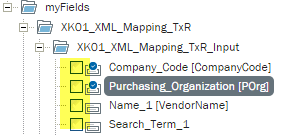
- Added the ability to enable/disable all fields in a group.
- Added a new Rules Inspector and Rules Editor. See Working with Rules for more information.
- Improved tables by adding drag-and-drop and other features so you can more easily insert, delete, and move rows.
- Added the ability to display group members when configuring a participant resolver.
- Added the ability to import InfoPath schema.
- Added .PDF and .PNG support for "Include Item" Attachment format, Send Email and Copy Form plugins
- Added new table features, such as sorting, searching, drag/drop, insert above/below, pagination page selection.
- Added custom checkbox values.
- Changed Group/Field Formatting rules to Action rules.
- Added a rich text option for Text Area/HTML Elements
- Added multi-select (delete) and search field options to Field Mappings dialog
- Added more formatting options and fonts.
- Added New Group to Container Elements (it still performs the same function as the New Group command in the Ribbon).
- Added a New Function: regExpExtract.
- Moved Group formatting properties to Action properties.
- Added a search box to all Form tabs.
- New properties have been added to the Workflow definition: EmailAssignmentSubject, EmailCancellationSubject, EmailExceptionSubject, EmailPastDueSubject, EmailReminderSubject.
Improvements
- Improved and expanded solution validation prior to solution deployment.
- Improved the New Solution Wizard.
- Improved Logging for debugging.
- Improved the Getting Started screen.
- Added the ability to search properties in the Property pane.
- Added the ability to filter and search fields.
- Performance improvements have been introduced that should help especially with large solutions.
- Sorted and Grouped fields within Dropdowns.
- Configure Input field alignment and set Preferences.
- Improved Field Mapping Dialog (Performance).
- Use existing Input and/or Output Fields when mapping.
- Added processing status messages when form is loading.
- Validate Composer/Workflow versions prior to publishing solutions.
- Added Solution Comments.
- Improved Where Used lookups (include Custom JS).
- Added rule to disable all elements within a group.
- Skip Custom controls and row number on Excel import
Bug Fixes
- Missing Workflow property labels
- Swimlane parameters not being set properly
- Participant resolver arguments not being reset
- Default values not being reflected on properties tab
- Issue losing property value with copy/paste of Rule
- Issue with display when rotating mobile display
- Issue with Collapsible Field Reference and toggling visibility
- Invalid default value displayed when value has leading zeros
- Issue translating dropdown options containing an ampersand
- Issue with Tab key in Microsoft Edge (Windows 10)
- Changes not saved when editing data connection from Query or Lookup
- Issue with formatting rule associated to nested fields
- Issue with = sign in Value Setter
- Issue with Where Used searching repeating fields
- Choosing a date from a date picker causes the field to lose focus
- Issue with complex types in Address Doctor Web Service
- Where Used showing incorrect relations based on prefix search
- Issue setting default values on fields previously set to blank
- Form view is not reflected in notification email
- Web Service Field Mapping - Operation Selector is Disabled
- Data Connection drop selector loses value on reopening of dialog box
- Error thrown when Adding a Data Connection with no input parameters
- Unable to render more than one Map Element on a View
- Saved field/property issue with Lookup Controls and Participant Resolver
- Issue creating rules when zoom factore is < 100%
- Issue with older solutions missing Attachment Controls
- Plugin arguments editor help link not appearing for repeating arguments
- Scripts with nested loops not importing correctly in Composer
- Set Column Plugin : Getting error while saving Plugin Arguments.
- Plugin Variants screen not able to expand/scroll
- Resizing browser does not cause responsive layout of form if SP header is on
- When FormSharePointHeader is false, scroll position is not preserved
- Table"Row Number Field" is not being initialized before rules are run
- External WebService is not running with Default values
- Deployment Profile Variants list not updated
- Unable to see all content in Preview mode and unable to close
- Lookup Control selection moves focus back to top of the form
- Popup Validation allowing Save and Route
- Form: Placeholder blank space appears after field is hidden
- Drag&drop or cut&paste do not ask/update all views
- WaitDuration Field Can be edited with Operators and and no validation comes up.
- Workflow Participant component misses a field to change the name
- Add ability to change WebService Name
- Workflow Transition Shouldn't Allow Invalid Connections
- Ws.Query is not working with Run at Start
- Map Element does not render if group is hidden by default
- Schema field count on solution tab main content view is incorrect
- Row Number Field property not working on Selectable Tables
- Adding SP list data connection doesn't work if /default.aspx is included on Site URL
- Max Characters doesn't work if Element Type is 'Number'
Known limitations
- Attachments in filtered repeating content are not being initialized properly.
- Entering a site in the 'Forms Site' field while creating the new solution does not populate the 'Sharepoint Site' field in the workflow tab.
- .JPG images showing wrong dates.
- Concurrent edit of repeating content doesn't work for nested repeating groups.
- Dragging Repeating Content into the Form Area without an active group causes an error.
- Changing a Query Control name does not update the Layout tree properly.
- Excel Upload – Table Attachments are lost after upload.
- Values disappearing from Value Setter Node.
- When importing a Designer solution with more than one script, mapping is created for only the first script.
Composer 11.0.2 GA release notes
Bug Fixes
- Fixed an exception error when adding rules and data connections when the browser is zoomed in.
- Fixed scripts with nested loops not importing properly.
- Fixed an issue where the “Add New Link” (located on the bottom of nested groups) is not clickable.
- Fixed an issue with default values overwriting empty Numeric Fields.
- Fixed an issue with the Plugin arguments dialog not scrolling.
- Fixed an Issue with Erase Sensitive Data within a repeating Table/Group.
- Fixed an issue with the scroll position after web service call when FormSharePointHeader=false.
- Fixed an issue with displaying formatting rule options when configuring Button Elements.
- Fixed issues with Lookup Element interactive/trigger configuration settings.
- Fixed an issue with chained web service hanging.
- Fixed an issue loading paginated tables that contain a Dropdown Element with static options.
- Fixed an issue where the ignoreWeekends argument (set to true) was not working with addDays() function.
- Fixed an issue with deleting a field in a web service affecting the remaining fields.
- Fixed issues with Custom JavaScript reusing internal variables (scoping issue using eval() function).
- Fixed an issue where accessing empty Numeric fields returns NaN instead of an empty string.
- Fixed the Row Number Field property to work in Repeating Tables.
- Fixed an issue with Dropdown Elements when changing translated languages.
- Fixed an issue with default values on Radio Button Elements.
- Fixed an issue passing default values to a Web Service on a Field Change.
- Fixed an issue with deploying a solution after Copy/Paste.
Known Issues
- When applying Hide Component to a Table field, the entire column is hidden.
Composer 11.0.2. FCS release notes
New Features
- Added support for Global Name Templates.
- Added Rules to View properties.
- Added a Width element property so you can force the form to a certain width.
- Added the ability to change the order of execution of webservices within a single button.
- Added the ability to give form users the option to upload an Excel file to populate a repeating Table/Group. (See Element Properties for more information).
- Updated the import feature. It should now import everything into a Composer solution file (if wsslnc file is chosen).
- Added a new Refresh Default Value property to mimic InfoPath's "Refresh value when formula is recalculated" setting.
- Added Placeholder property to input fields.
- Updated Signature Element with Accept link and rules
- Added Table Validation capabilities.
- Added pagination to Repeating Groups
- Support "wide" tables with horizontal scrollbar
- Added support for externally storing table data and merging table data.
- Added the ability to select custom elements for Formatting rules (Hide/Show Component/Group)
- Added new Rules to work with Tables (New Row Options and Delete Row Options)
- Added the ability to use pop up message for Validation Rules.
- Added DB2 Data Connection Support
- Added a Filter Content rule to filter Repeating Tables/Groups
- Added global $currentSession variables
Improvements
- Added Country Code to the Address Element
- Added a Filter Option on the Field Pack screen, similar to the Open Solution Screen.
- Emphasis on Import/Export of Form Preferences.
- Allow sublabel on field to wrap if the text is long within the column.
- Improved supported data types when generating table elements.
- Forms/SharePoint Site dropdowns no longer retain bad server connections.
- File Types can be filtered through a dialog box when opened.
- Added a tooltip to Recent Solutions with Name, Site and App URL information.
- Added improvements to the IncludeItem property for attachments.
- Added a delete button to the Edit Rule screen
- Added the Run Embedded Plugin Option to the Button Element.
- Added prompt for domain credentials when creating SQL data connections with Windows Authentication.
Bug Fixes
- Fixed an issue with Form Preferences drop downs not displaying if you have to scroll to see the option.
- Fixed an issue where a form group becomes visible if a rule exists to hide a component of an already hidden group.
- Fixed an issue that can occur when using a disable rule on a repeating element that causes only the first line to be disabled.
- Fixed an issue where "Team from Role" User Selection was causing an unwanted popup in Internet Explorer.
- Fixed an issue where systems are added repetitively when clicking on a Central site in the Deployment Variables.
- Fixed a Field Pack Editing Issue.
- Fixed an issue with version creation in Field Packs.
- Fixed an issue where the group background color dropdown contains duplicated entries.
- Fixed an issue where Deployment Variants were not being removed on Swim Lane deletion.
- Fixed an issue that could occur when attempting to translate a form and caused an error: "The remote server returned an error : (400) Bad Request."
- Fixed additional translation issues.
- Fixed an issue that could cause a table to load the default value on all rows if the field is not being populated by query.
- Fixed an issue where the & symbol in a view name causes an error on deployment.
- Fixed an issue causing blank area at bottom of form with repeating table operations on mouseover.
- Fixed an issue causing an orphaned Loop tab in the Workflow tab.
- Fixed an issue with the SetForm Plugin.
- Fixed an issue causing the Composer version not being saved for new Solutions.
- Fixed an issue with deselecting Select Mode in the Workflow Tab.
- Fixed an issue with the test size being truncated in the ribbon.
- Fixed an issue where default values were not persisting when moving from one view to another view.
- Fixed an issue with using the isRepeating property for older solutions.
- Fixed an issue with the Approval Node where deleting the Name of the Approval name and renaming it would give unexpected results.
- Fixed an issue where Save and Route fails if a Selectable Table is included on a Form with the property Save Content = False (the default).
- Fixed an issue where double-clicking on a tab removes ribbon Icons.
- Fixed an issue with Form Validation: When a Field is Blank in Form, Nothing Happens on Save and Route.
- Fixed an issue where Attachment Validation still occurs when placed in a hidden group.
- Fixed an issue where WebService Fields do not map correctly in a form.
- Fixed an issue where the Insert External Data button does not display unless a Data Connection is present, even if Repeating Content is available.
- Fixed an issue where adding a DropDown Option with an empty value does not get set as default.
- Fixed an issue with the Powershell Plugin not working.
- Fixed an issue where the Spacer element is visible in Repeating Group sections.
- Fixed an issue where required and read-only field conflict.
- Fixed an issue where default values are not loaded if a field is not visible in a form view.
- Fixed an issue where F4 alignment doesn't respect a field when used in collapsible groups.
- Fixed an issue where the drop down menu in the Copy Attachments Plugin contains duplicate attachments.
- Fixed an issue with connecting to a site from the Welcome Screen does not carry over to the selected site in the Open Solution dialog.
- Fixed an issue where re-evaluating Repeating Content (reloadDropDown, getExternalData) after changes were made is not reflected in return.
- Fixed an issue with Field packs where static data loss in dropdowns and combobox elements can occur.
- Fixed an issue where required fields within hidden groups are not skipped when routing a form.
- Fixed an issue where Team from Role leaves a pop-up in Internet Explorer.
- Fixed an issue where Image elements are not rendered if the Form Tab is not active when a solution is opened.
- Fixed an issue where the Name field on the Solution Tab is not being updated after using Save As.
- Fixed an issue where a Radio Button does not show its configured default value at design time.
- Fixed an issue where LogField was being overwritten on successive web service calls.
- Fixed an issue with Formatting rules on Labels and other "non-binding" elements that do not work in all views.
- Fixed an issue with the Winshuttle Update Plugin parameters not including repeating fields.
- Fixed an issue where the Winshuttle Update Plugin only runs on the first row of repeating content.
Known Issues
- The Auto-post plugin may appear as on option in Composer workflows, but it will not work. Composer workflows can only be published to Form sites.
- Table "Row Number Field" is not updating column values.
- Deleting a field in the web service mapping dialog modifies mapped fields below the deleted field.
- The translation service changes contents of dropdown lists.
- addDays() function is broken with ignoreWeekends set to true.
- Not able to hide the label of a column in the repeating table.
- Inconsistent Behavior of Lookup Control with Field Change and run at Start.
- Radio Buttons not working when a Query ctrl is placed on form.
- Endless processing screen while executing web services.
- Interactive Popup checkbox missing trigger functionality.
Composer 11.0.1 GA release notes
Important Note:
Due to changes in the solution format for Composer 11.0.1 GA, you may receive a 401 Unauthorized error when publishing a solution that contains Query or Transaction scripts. If you receive this error:
- In the Composer Solution Tree, right-click active deployment profile, and then click Edit Variant.
- Login to your Winshuttle Central server.
After logging in, you should be able to publish the solution successfully.
New Features
- Added the ability to use Filtered Repeating Data in a Set Value Action Rule
- Added the ability to use Conditional drop down list box contents in a repeating table
- Added the ability to type in values into Set Fields for a Query control
- Added the ability to set default row count when selecting Pagination
Bug fixes
- Fixed an issue where the System Post drop-down displays only one name.
- Fixed an issue where a collapsed group with repeating table does not allow you to add a new item after it is expanded.
- Fixed an issue where the Lookup element using a 'Raw-where' clause could create incorrect XML characters.
- Fixed an issue where the connection to IBM DB2 Database was not working.
- Fixed an issue where the you cannot insert tokens in the Activity Description.
- Fixed an issue where the where a test request on a print-friendly version of a form causes an error.
- Fixed an issue where the exporting a Query script causes a corrupt script file in a solution.
- Fixed an issue where the Remove Locks was not working.
- Fixed an issue where Datepickers in repeating tables are not initialized property, and adding a Default Value to the Datepicker causes exception.
- Fixed an issue where the Form Data Trees are not refreshing after renaming, and the Repeating_Content folder is editable.
- Fixed an issue where the New solution wizard would not honor 'Connection' settings in the Web Service mapping dialog.
- Fixed an issue where the Composer Solution does not load anymore from the form site.
- Fixed an issue where ampersands in Labels will cause an issue with Translations, causing BING errors (error 400).
- Fixed an error that can occur adding a picture in a simple Forms: "Error: Cannot get documentRoot directory Check web.config file."
- Fixed an issue where the SAP Look Up control was not working on a solution.
- Fixed an issue with the default row count when selecting Pagination.
- Fixed an issue where the Deferred Column Update plugin doesn't allow an argument name with spaces.
- Fixed an issue with the NPE processing Data Connection Range filters in repeating tables
- Fixed an issue where the with the 11.0 Address and Map elements restricting form submission
- Fixed an issue where the Regional format causes display issues in Composer
- Fixed an issue where the Plugin parameters escaped multiple times.
- Fixed an issue where changing Form Field Properties was not working properly.
- Fixed an issue where the Plugin arguments editor would not differentiate between formfield and formfieldxpath parameter types (Add Attachment, Copy Attachments, Copy Attachments Url and Delete Attachments plugins).
- Fixed an issue where saving dynamic range changes does not take effect .
- Fixed an issue where importing web service from URL does not work.
- Fixed an issue where the form images are missing after an upgrade.
- Fixed an issue where the Add Data Connection to Oracle DB was not pulling in Views
- Fixed an issue where the Query Control could cause errors with conditions in the filter.
- Fix Table overflow with large number of Columns
Composer 11.0.1 FCS release notes
New features
- New Start Page on Composer load.
- Composer Support for App Model publishing.
- You can now drag and drop Elements and Groups.
- Eliminates the need to specify list= and select= for Query String in a Query Element.
- Enables HotKey shortcuts in the Composer Form Designer.
- Adds more translation options: You can now select the language you are translating from and the language you are translating to.
- Adds a font-size selector to the Form Ribbon.
- New preferences for Form styles, including import/export.
- Adds “Default Row Count” property to Repeating Tables.
- New Rule Actions added: Add New Row, Empty Row, and Render Map.
- Adds the ability to restrict duplicate values in a table column using new Validation Rule.
- Adds Clipboard operations (copy/paste) to the Rules Editor.
- Adds a “Filter” option to Open Solution dialog box to help filter long lists of solutions.
- Adds a pagination option to Repeating Tables to paginate long lists.
- Adds option to Selectable Tables to remove content from formXml on save.
- Adds new property to Group Properties: "Collapsible Field Reference" helps manage Collapsing/Expanding Groups.
- Adds new formula function: “dayDiff” and new ignoreWeekends argument to “addDays”.
- Adds validation patterns and ranges to form data.
- Adds new Form Element: Oracle Lookup.
- Support for Lookup Elements within Repeating Groups and Repeating Tables.
- Adds support for LDAP Query String to the Query Element.
- Adds the ability to insert filtered data from a data connection or repeating content (through the formula editor) into a formula as part of a Set Value Action.
- Allows editing of Swim Lane/DataConnections/Scripts in new Solution Wizard.
Composer 11.0 GA hotfix 1
Issues fixed
- Adds support for the use of SSO Kerberos (SAPLogonType solution property)
- Fixes the attachment binding argument for the following Workflow plugins: Add Attachment, Copy Attachments, Copy Attachment URL, Delete Attachments
- Fixes the lookup location of the form cache for Composer forms (Note: Requires Workflow 10.7 HotFix 7)
- Fixes an issue with defining SharePoint List data connections to different SharePoint farm.
- Fixes a bug in the Query control filter definitions containing && operator.
- Fixes the ‘Allow Multiple Selections’ option from the Lookup control so it can populate multiple rows in a repeating table (Note: Requires Workflow 10.7 HotFix 7)