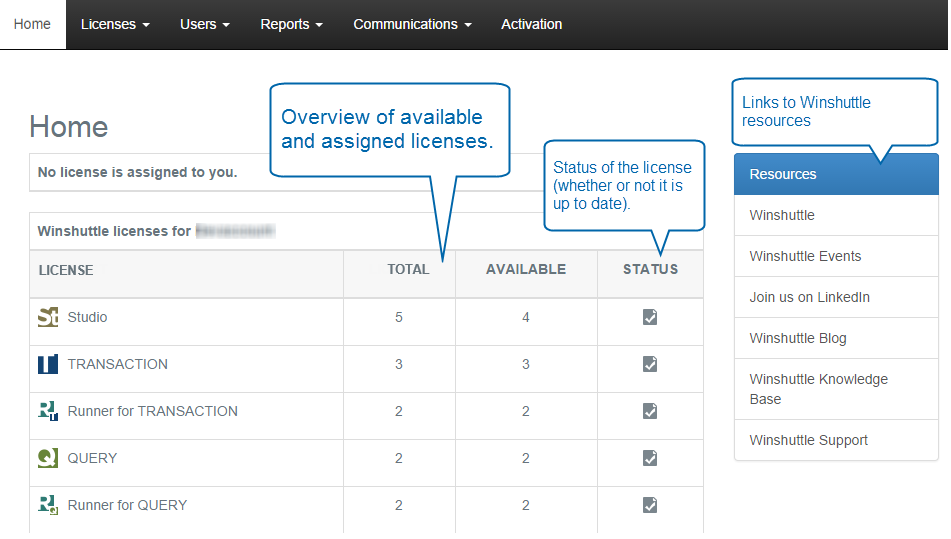Applies to:
Winshuttle License Management System Overview
The basic functions of the Winshuttle LMS (License Management System) are described below.
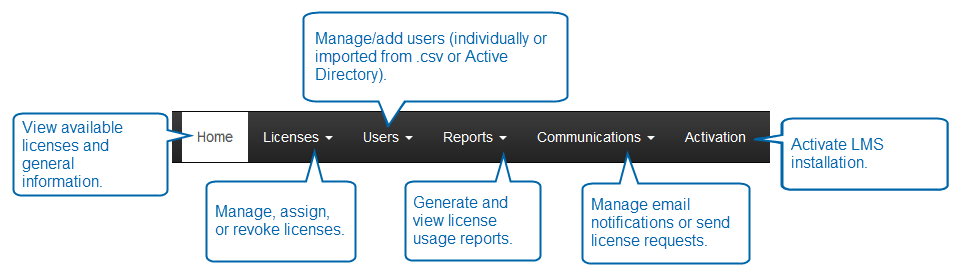
Winshuttle License Management System menu overview
Back to topClick a link below or use the left menu.
Menu item |
Description |
|
HOME (see below) |
The home page displays an overview of current licenses. |
|
Manage and assign licenses, revoke licenses, change license assignments, and more. |
|
|
Manage users and add users to the LMS (License Management Service). You can add individual users manually or import lists of users from a .CSV file or through Active Directory. |
|
|
Create and view license usage reports. |
|
|
Manage email notifications or send requests for additional licenses. |
|
|
Activate your Winshuttle LMS installation (offline or online). |
LMS home page overview
Back to topThe LMS home page provides an overview of your current licenses.