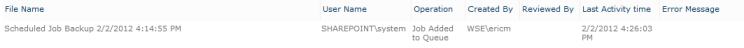Applies to:
Monitoring backup jobs in Winshuttle Central
Back to
Related Topics
After a backup job begins, you can monitor the process from a high-level. You won’t be able to see one-to-one file movement, but you can ensure the job has been added to the queue.
To monitor scheduled jobs, do the following:
- From Winshuttle Central Administration, under Site, click Scheduled Job History.
- From the Product drop menu, select Central.
- From the Operation drop menu, select Job Added to Queue.
- Click View History and the page will render the results (see the following example).