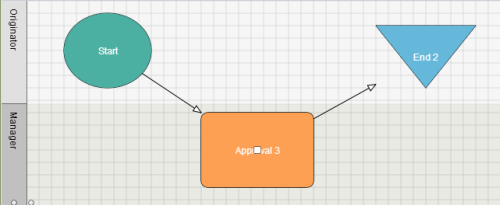Applies to:
Getting Started with Composer
Running Winshuttle composer
- Open a supported Web browser.
- Open the URL to your installation of Winshuttle Composer. This will either be provided to you by an administrator (whoever installed Composer for your organization); otherwise, if you installed Composer, open the http:// address specified during installation.
- On the Get Started screen:
- Open an existing solution: Open a solution from your recently used files list, from a workflow (http://) site, or from your desktop PC.
- Create a new Solution: Start the New Solution wizard to create a new solution.
- Recent Solutions: Click a recent solution from the list to continue working on it.
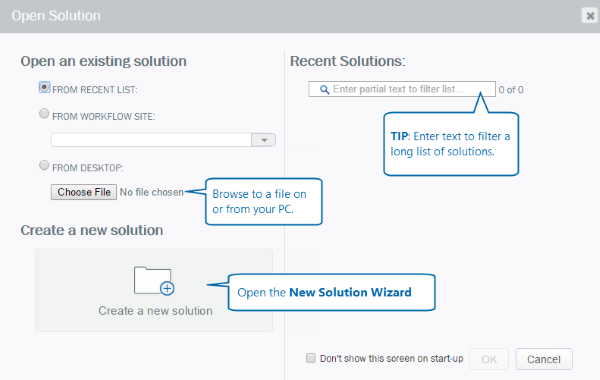
If you want to get started quickly with some basic Winshuttle Composer tutorials:
- Click
 to open the main menu.
to open the main menu. - Click

- In the Composer menu, click each of the Introductions to walk through a brief tutorial:
- Solution Tab Introduction
An overview of the Solution Tab, where you can view a variety of dashboards and the parts that comprise your form, including scripts, form fields, workflow nodes, and more. - Workflow Tab Introduction
An overview of the Workflow Tab, where you create your workflows. - Forms Tab Introduction
An overview of the Form Tab, where you design and create forms for your workflows.
First Tasks
Back to topThe following is a list of common tasks you may want to perform to help you get started using Winshuttle Composer as quickly as possible.
|
Task |
See this section |
|
Install Composer on your server |
Winshuttle Composer Installation |
|
Create or open a new solution
|
|
|
Add data connections
|
|
|
Import Winshuttle Transaction or Winshuttle Query scripts
|
|
|
Configure solution deployment profiles
|
|
|
Create a form
|
|
|
Create a Workflow
|