Applies to:
Winshuttle Central Site Menu: Manage Scheduled Jobs
Manage Scheduled Jobs is where you schedule jobs, suspend, or resume jobs.
Scheduling a job
- From the Winshuttle CENTRAL Administration page, under Site, click Manage Scheduled Jobs.
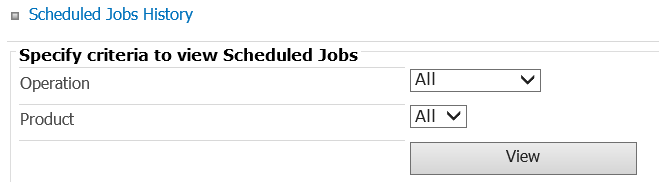
- Select the job you want to change.
- Specify the year, month, day, and date for the job. Click Save Job.
Suspending or resuming a job
Back to top- From the Winshuttle CENTRAL Administration page, under Site, click Manage Scheduled Jobs.
- Select the job you want to change. Click Suspend Job.
- To start a job, click Resume Job.