Applies to:
Winshuttle Central Site Menu: Manage LDAP Connection
Back to
The Site Menu
The Manage LDAP (Lightweight Directory Access Protocol) Connection is where you can enable domain groups for your Central site.
- From the Winshuttle Central Administration page, under Site, click Manage LDAP Connection.
- Fill in the LDAP Server name, a login user for the LDAP service, password, and domain information for your environment.
- Click Test Connection to verify your settings.
- Click Save.
- Click Enable Domain Groups.
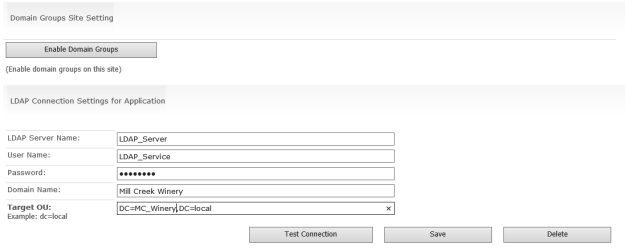
Manage LDAP Connection page