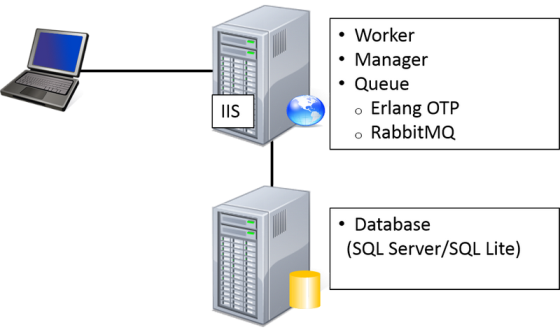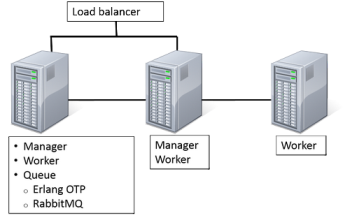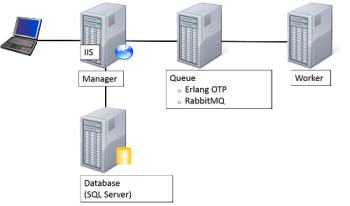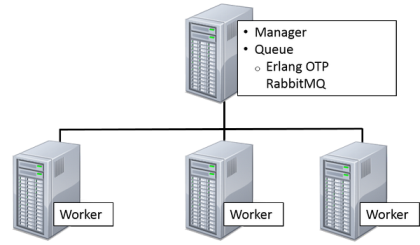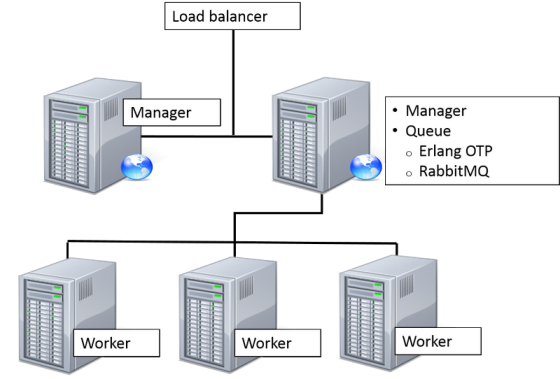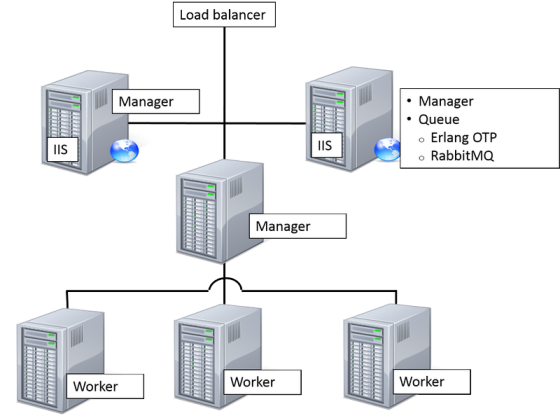Applies to:
Installing Winshuttle Server 10.6 (and earlier)—Overview
The following is a high-level overview of the installation process for Winshuttle Server.
- Install Erlang and RabbitMQ
- Install Winshuttle Server Manager
- Install the Queue Manager
- Modify the Web.Config file to add RabbitMQ host name and allowed identities to the Web.Config file.
- Install Server Worker
- (Optional): Configure Winshuttle Central for Server Autopost
There are numerous possible server configurations for the installation of RabbitMQ, Winshuttle Server Manager, and Winshuttle Worker. A number of these are illustrated below under Winshuttle Server Installation and Configuration Options (below).
Please review them prior to beginning installation.
Important Notes
Please read all of the following before you begin.
- In a test environment (only), Winshuttle Server can be installed and run on the same machine as Winshuttle Central and Winshuttle Workflow.
- In a production environment, Winshuttle Server must be installed and run on a separate machine from Winshuttle Central and Winshuttle Workflow.
Winshuttle Server installation and configuration options
There are multiple possible configurations for the installation of Erlang OTP R15B01, RabbitMQ v2.8.6, Winshuttle Server Manager, and Winshuttle Worker.
Note: Basic 1 and 2-server configurations are generally best used for development environments only.
More complex and robust server configurations with 3 and more servers are described below. Generally speaking, for optimal performance 6-server configurations are recommended.
1 Server
Back to top|
A single server configuration is only recommended for development environments. |
|
2 Servers - Minimum Server Deployment for a Development Environment
Back to top|
This is the minimum recommended configuration for a development environment. Notes:
|
|
3 Servers
Back to top|
Using three servers uses three server nodes for Production with the services spread across the three nodes to disperse the load. To accomplish this Managers, Workers, and the Queue will need to share resources on a number of the existing servers. Pros
Cons
|
|
4 Servers - Basic Server Deployment for Production Environments
Back to top|
This is the basic recommended configuration (4 servers) for a production environment. Note: When using SQL Lite as the database, the database resides locally on the Manager machine. |
|
Additional Configurations
Below are additional possible server configurations for 4, 5, and 6 servers.
4 servers
Back to top|
The Manager and Queue components are moved onto their own server nodes in order to dedicate three Workers to processing: Note that the Manager and Queue will share a single server node in this setup. Pros
Cons
|
|
5 servers configuration
Back to top|
This configuration allows high availability for both the Managers and the Workers. The Queue will share a server node with one of the Managers. Pros
Cons
|
|
6 servers
Back to top|
This is a recommended architecture. This configuration requires 6 server nodes to ensure that each process has its own server on which no resources will be shared. This configuration requires three additional server nodes beyond those that are currently provisioned. Pros
Cons
|
|