Applies to:
Winshuttle Central Audits & Reports menu: SharePoint Audit report
Back to
Audit & Reports topics
Use the SharePoint Audit Report page to review and export auditing logs.
- Add the user id. Click Check Names
 to verify, or click Address Book
to verify, or click Address Book  to locate a name.
to locate a name. - Select an event from the list.
- To specify the reporting period, select the start date and end date for the report.
- Click View log.
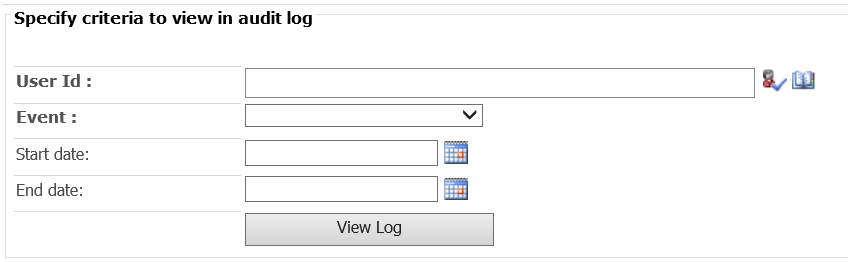
- To save a copy of the report, click Export Log to Excel.