Applies to:
Winshuttle Server 10.x Admin Tool Guide: Loading the web.config
Back to
Related Topics
To load a web.config file, type the complete path to the file or browse to it in the Winshuttle Manager web.config Location field.
- Click Load Configuration. After the web.config file is loaded successfully, the Configuration tab will be enabled.
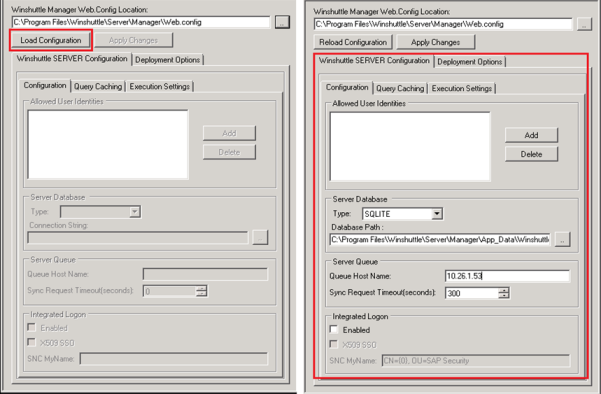
- The Winshuttle Server Administration Tool is divided into 2 sections:
- Winshuttle Server Configuration: This section governs attributes of the winshuttleServerConfiguration section in the Web.config file. Use the Configuration, Query Caching, and Execution Settings tabs to modify the corresponding sections of the Web.config file.
- Deployment Options: This section contains various hosting options and properties found in the system.ServiceModel section of the Web.config file.