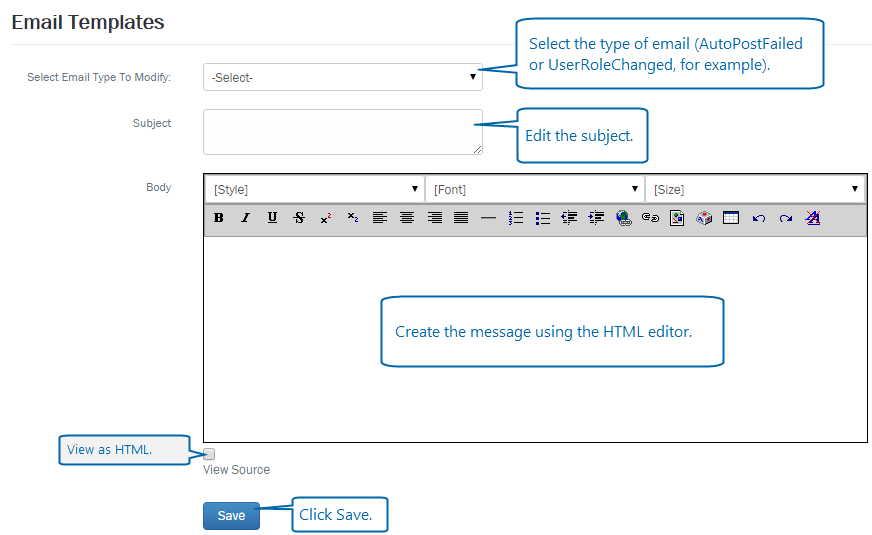Applies to:
Winshuttle Foundation settings—Email Templates
Use the Email Templates page to create standardized emails with a simple browser-based editor for automated email messages such as AutoPostFailed, AutopostSuccessful, and more.
- Next to Select Email to Modify, select a standard email template from the drop menu.
- Next to Subject, type the subject for the email.
- In the Body section, use the HTML editor to create your message. You can add and format text, images, hyperlinks, tables, and more. You can also click View Source if you want to make custom HTML changes unavailable through the standard editor functions.
- Click Save.