Applies to:
Winshuttle Central Site Menu: Manage Master Pages
Back to
The Site Menu
You can customize or configure master pages for your Winshuttle Central site according to your organization’s branding guidelines.
- Open the WINSHUTTLE CENTRAL Administration page.
- Under Site, click Manage master pages.
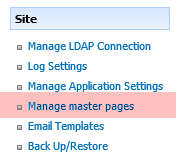
- On the CENTRAL server, go to C:\Program Files\Common Files\Microsoft Shared\Web Server Extensions\14\TEMPLATE\GLOBAL.
- Modify the HTML page WinshuttleDefault.master to add your company logo or edit HTML components.
- After you modify and save the HTML file, reset the IIS. The updated master page appears in the PageTemplates list.
- Select the master page and click Apply to this site.
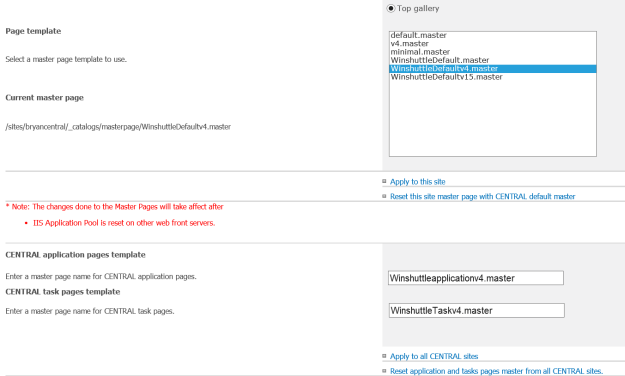
The Manage Master Pages page