Repairing a Winshuttle Central installation
To repair a Winshuttle Central installation, do the following:
- Run Central Setup.exe.
Note:
- Be sure to run it with Administrator Privileges.
- The Setup file should be for the same version of Winshuttle Central as the version that is already installed.
- At the Winshuttle Central Solution screen, click Next.
- After the Winshuttle Central Solution System Check finishes, click Next.
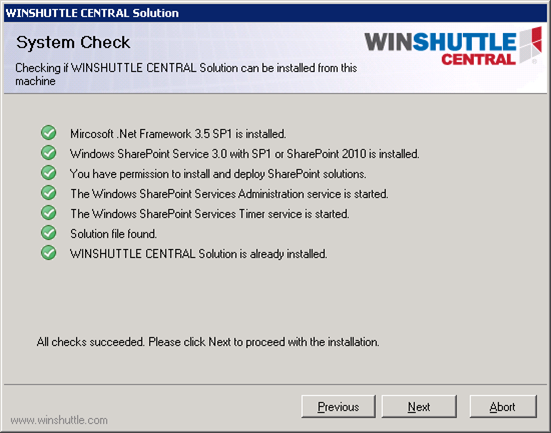
SharePoint 2010 system check dialog (above). Note that the system check tests vary slightly depending upon the version of SharePoint in use.
- Select Repair, and then click Next.
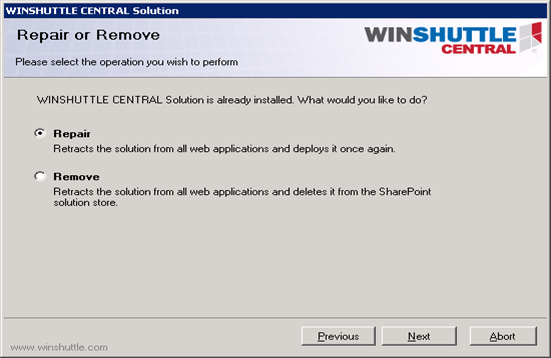
- After the repair process finishes, click Next.
- On the Repair Summary screen, click Close.
Activating Central on the site collection
Back to topNote: If you receive the following error message on Central Site :"The CENTRAL feature on the site collection is not activated. Please ensure its activation for the site to work.
To Activate the Winshuttle Central Feature on the site collection, do the following (note that some menu items may differ slightly depending on the version of SharePoint you are using):
- Click Site Actions, and then click Settings.
- Under Site Collection Administration, click Site Collection Features.
- Find Winshuttle Central in the list, and then click Activate.
- Return to Winshuttle Central Administration.
Note: 'Repairing' Winshuttle Central 10.6 FCS to Winshuttle Central 10.6 GA is supported.