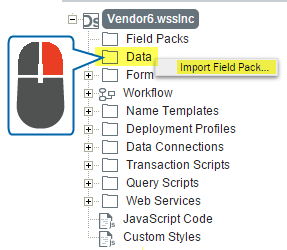Applies to:
Adding or importing a field pack into a solution
|
To add a field pack to a solution:
|
|
|
Other ways of adding a field pack
- Click the Solution tab, and then click Edit Field Packs.
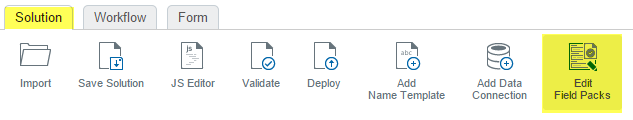
- From the Edit Field Packs dialog box, select a field pack.
- Click Add to Solution.
Note: You can also add a field pack to a solution if you use the New Solution Wizard (after the Add Data Connections part of the Wizard).