Applies to:
Viewing usage reports
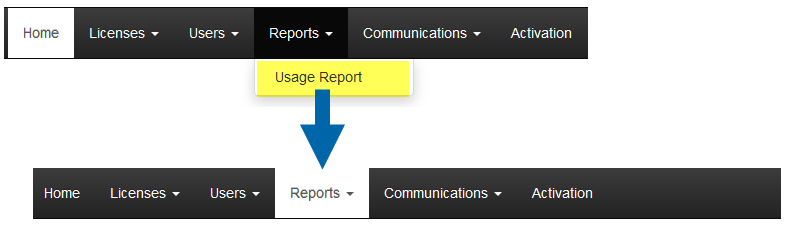
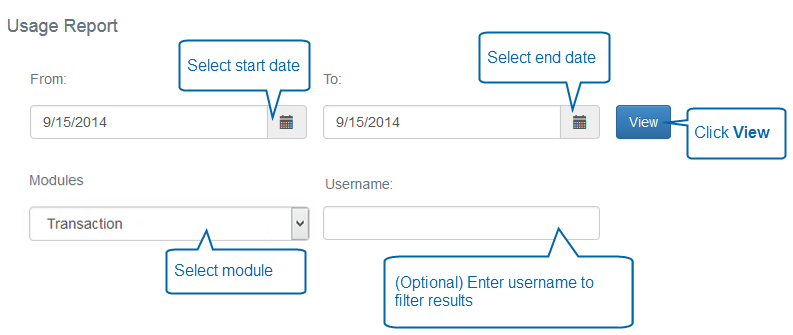
- On the menu bar, click Reports, and then click Usage Report.
- On the Usage Report screen:
- From: Enter a Start date.
- To: Enter an end date.
- Module: Select a module (for example, Transaction) from the menu.
- Username: Enter Username to filter results.
- Click View.