Applies to:
Creating custom document libraries for Winshuttle Foundation
To create a custom document library:
- On the Foundation menu bar, click Content, and then click Add New Library.
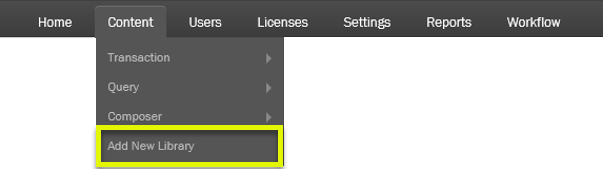
- Enter the following values
- A name for the library
- The type of the library:
- Transaction: Scripts, Data Templates, Data Files, Supporting Files, Completed Data files
- Query: Scripts, Query Templates, Query Data Files, Supporting Files
- Click OK to create the new library.
The new library can now be used with the Winshuttle Studio Client and Add-Ins.
To make the custom library available to a specific team, create a custom SharePoint group that contains the team members. After you create the library, grant Contribute permissions to the custom SharePoint group.
Note: For Data files and Script libraries, be sure to associate the correct workflows with their respective libraries.