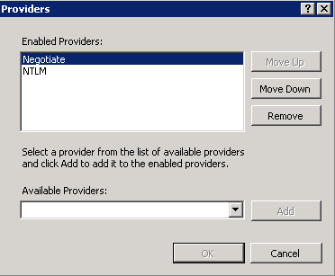Related Topics |
IIS Configuration
Verifying Kerberos authentication is enabled on both servers:
- Open the IIS manager.
- Select the IIS web site to verify.
- In the Features View, under IIS, double-click the Authentication icon.

- Select Windows Authentication and ensure that it is enabled on the Central and Workflow Server as well as the Winshuttle Server Machine.
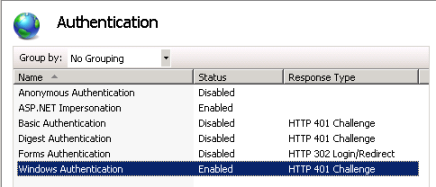
- Ensure that Anonymous Authentication is enabled.
- Right-click Windows Authentication and click Providers. Ensure that Negotiate is at the top of the list.
- On the Winshuttle Server Machine only, delete the option NTLM.