Applies to:
Winshuttle Central Site Menu: Manage Application Settings
Back to
The Site Menu
With Application Configuration Settings, you can allow users of the CENTRAL client to control some of their own settings.
Specifying which CENTRAL options users can set
Back to top- From the Winshuttle CENTRAL Administration page, under Sites, click Manage Application Settings.
- Click Edit for each feature you want to change.
- Allow users to delete files: Users can delete any files from CENTRAL that are visible to him or her.
- Send email on post complete: Set to "true" to receive a notification email when a job is posted to SAP.
- Change the value to true or false.
- Click Update.
You can also change timing-related values as illustrated in the screenshot below.
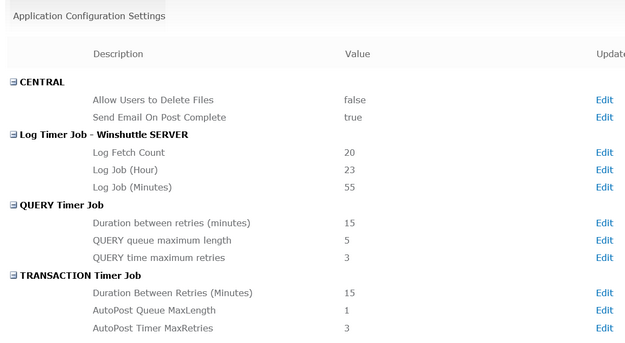
Setting Timer Settings
Back to topIf a file cannot be autoposted, Winshuttle Services will try to run the file again for a specified number of times until the run succeeds. You can specify the number of times Services should try to run again and the interval between run attempts.
Log timer job--Winshuttle SERVER
Back to topTo change timer settings:
- From the Winshuttle CENTRAL Administration page, under Sites, click Manage Application Settings.
- Click Edit for each feature you want to change (see below for a description of timer options).
- Click Update.
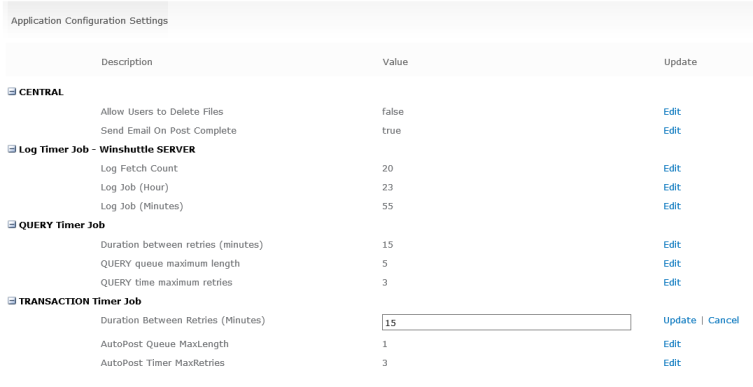
Log-Timer Job settings
Back to top- Winshuttle SERVER log timer job fetch count: specify the chunk count for Web Services Logs of SERVER calls on CENTRAL.
- Log job (hour) and log job (minutes): Specifies the time of day when the timer job fetches the Winshuttle SERVER Web Services Log.
TRANSACTION timer job
Back to top- Duration between retries: specifies the duration in minutes between retries that the CENTRAL timer job makes to resend a file for autopost if the file fails validation.
- Autopost queue maxlength: specifies the number of autopost jobs that the CENTRAL timer job will select in one attempt. If the autopost queue exceeds the specified max length, the remaining files are selected when the timer job runs again, which by default is in 5 minutes. If at the second attempt, callback is not received for files already running on SERVER, the CENTRAL timer job resends the queue maxlength minus the pending files.
- Autopost timer max retries: specifies the number of retries that TRANSACTION makes if a file cannot be sent for autopost because validation fails. If validation continues to fail, the file is moved to Validation Failed status.
QUERY timer job
Back to top- Duration between retries: specifies the duration in minutes between retries that the CENTRAL timer job makes to resend a file for autopost if the file fails validation.
- Autopost queue maxlength: specifies the number of autopost jobs that the CENTRAL timer job will select in one attempt. If the autopost queue exceeds the specified max length, the remaining files are selected when the timer job runs again, which by default is in 5 minutes. If at the second attempt, callback is not received for files already running on SERVER, the CENTRAL timer job resends the queue maxlength minus the pending files.
- Autopost timer max retries: specifies the number of retries that CENTRAL timer job makes if a file cannot be sent for autopost because validation fails. If validation continues to fail, the file is moved to Validation Failed status.